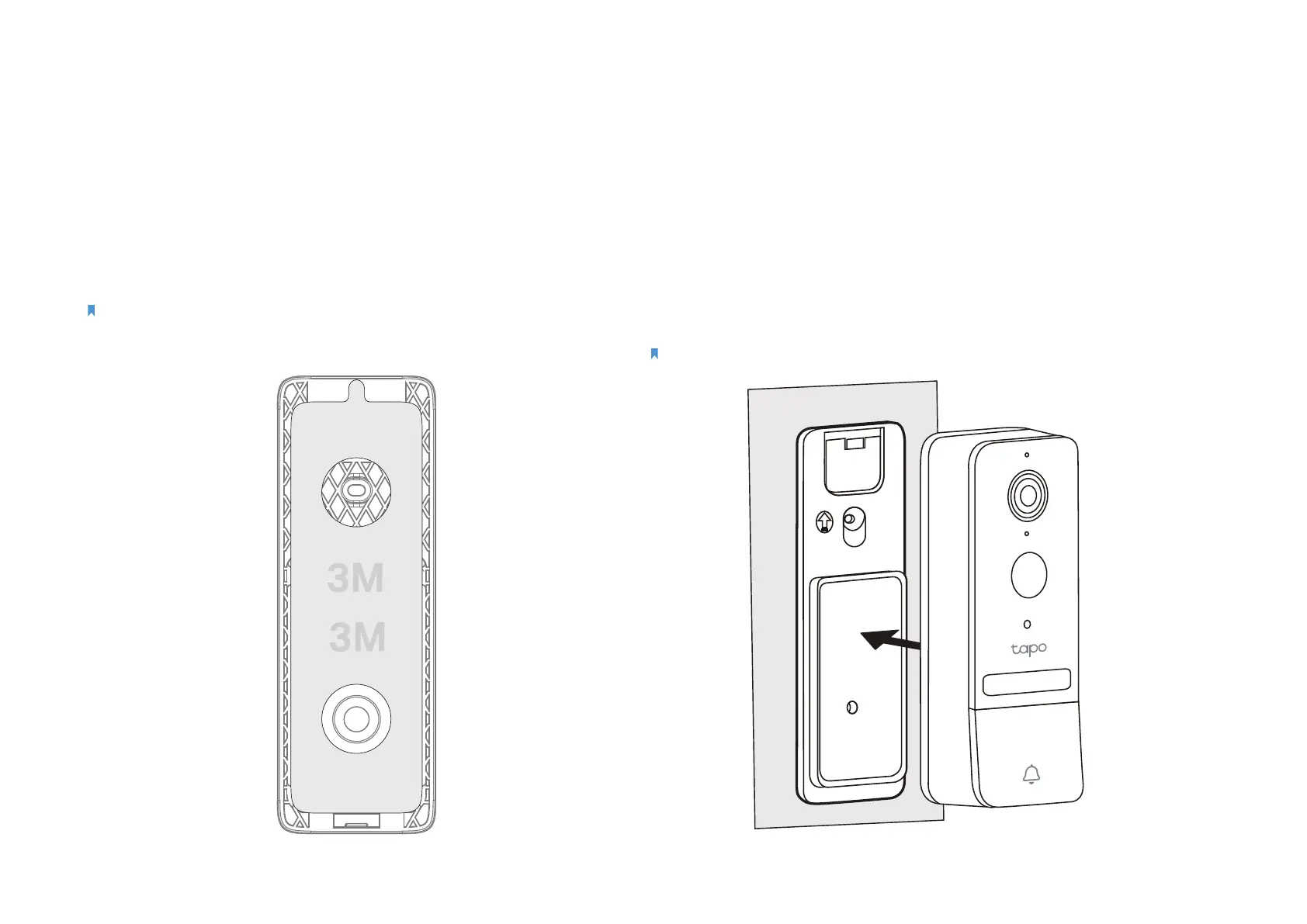13
Install Your Doorbell
When you nish adding your doorbell in the Tapo app, you can stick your doorbell to a clean wall with the included adhesive, or mount it on a wall with
the provided mounting template and screws.
Option 1. Stick to a clean wall
1. Attach the included adhesive to the back of the bracket.
Note:
The adhesive is for one-time use. Avoid re-using the adhesive to ensure its
adhesion.
2. Wipe o the dust from the surface, stick the bracket with adhesive to the
clean wall, and press it down for 15 seconds to ensure the bracket is rmly
attached.
Note:
This is applicable with tile, glass, marble, metal, stainless steel, and hard wall surfaces.
