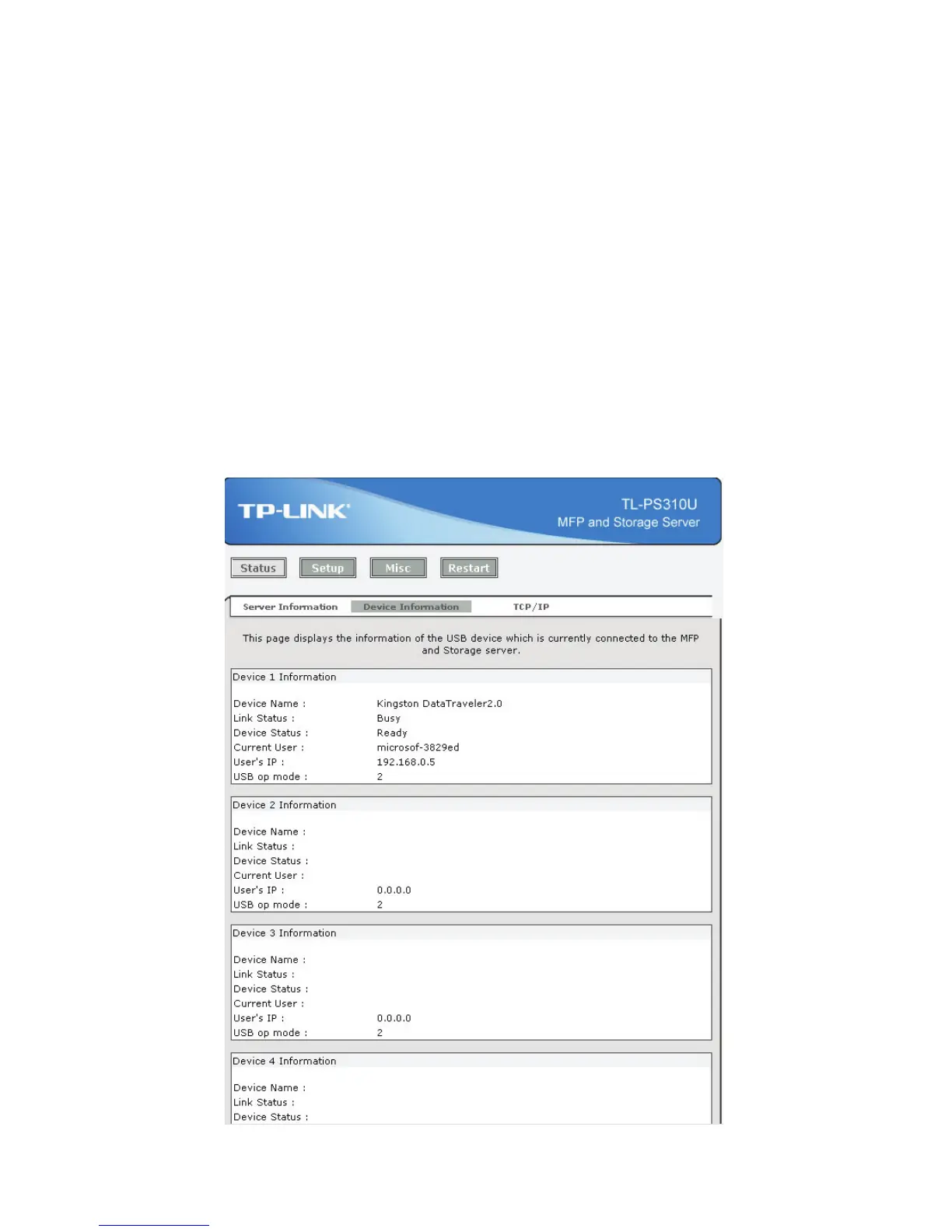23
Device Information
Device Information shows the information of attached device, including Device Name, Link Status, Device
Status, Current User, User’s IP and USB op mode.
Device Name:Default name of USB device.
Link Status:
When the USB device is used by user, Link Status will be “Busy”. If it is free of use, it shows”Online”.
Device Status:
When the USB device is connected, Device Status should be “Ready”.
Current User: Shows who is connected to the USB device in local Lan.
User’s IP: The IP address of current user.
USB op mode: Shows the USB speed mode, 2 means USB 2.0 Hi-Speed mode, 1 means USB 1.1
Full-speed mode, 0 means unknown.
