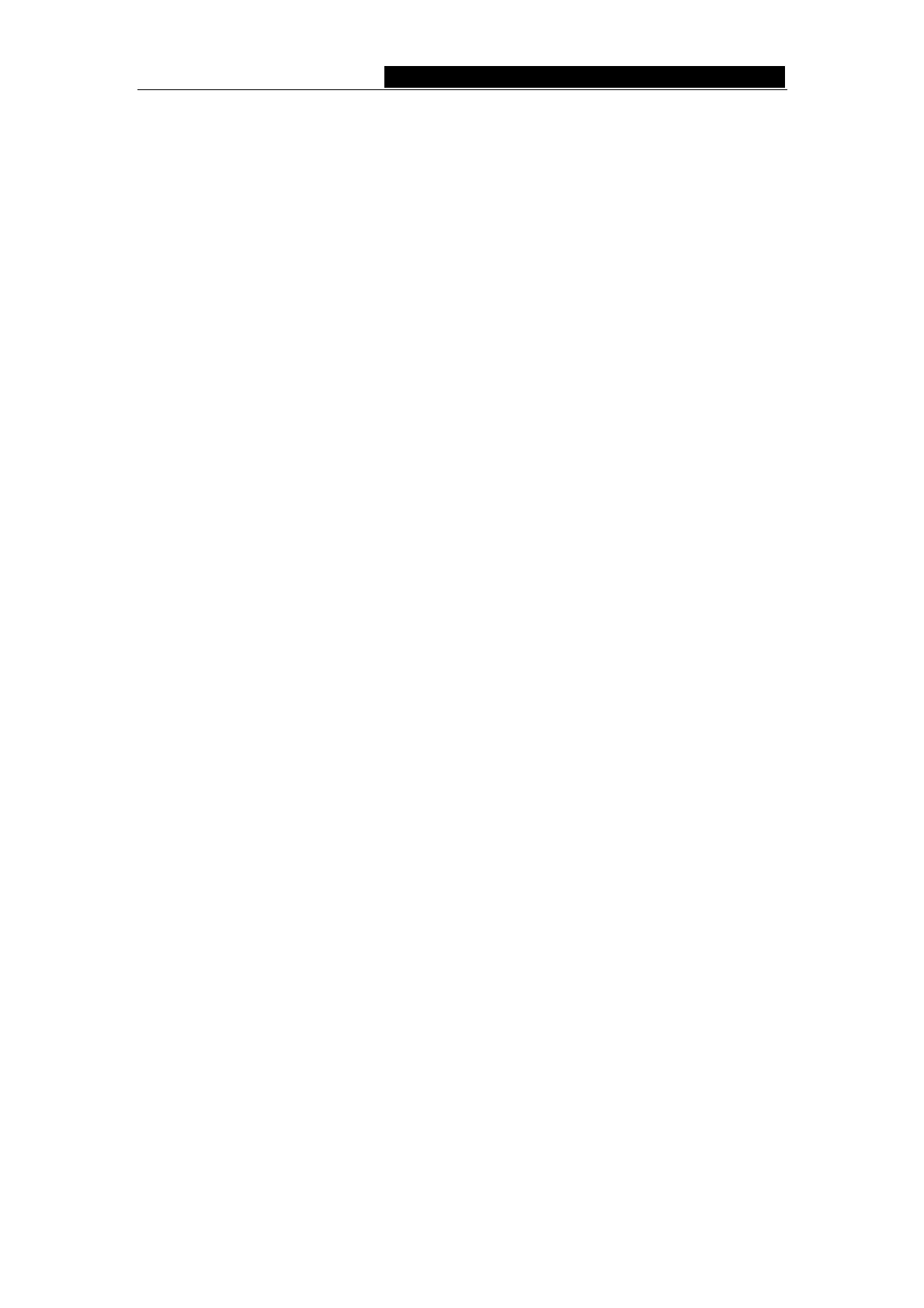TL-R480T Enterprise Broadband Router User Giude
1. Effective Time - Enter a range of time in HHMM format, which point to the range
time for the entry to take effect. For example, 0803 - 1705, the entry will take effect
from 08:03 to 17:05.
2. LAN IP Address - Type a LAN IP address or a range of LAN IP addresses in the
field, in dotted-decimal notation format. For example, 192.168.1.20 - 192.168.1.30.
Keep the field open, which means all LAN IP addresses have been put into the field.
3. LAN Port - Type a LAN Port or a range of LAN ports in the field. For example, 1030
- 2000. Keep the field open, which means all LAN ports have been put into the field.
4. WAN IP Address - Type a WAN IP address or a range of WAN IP addresses in the
field, in dotted-decimal notation format. For example, 61.145.238.6 – 61.145.238.47.
Keep the field open, which means all WAN IP addresses have been put into the
field.
5. WAN Port - Type a WAN Port or a range of WAN Ports in the field. For example, 25
– 110. Keep the field open, which means all WAN Ports have been put into the field.
6. Protocol - Select which protocol is to be used, either TCP, UDP, or All (all protocols
supported by the router).
7. Pass - Select either Allow or Deny through the router.
8. Status - Select Enabled or Disabled for this entry on the Status pull-down list.
9. Click the Save button to save this entry.
To add additional entries, repeat steps 1-9.
When finished, click the Return button to return to IP Address Filtering page.
To modify or delete an existing entry:
1. Find the desired entry in the table.
2. Click Modify or Delete as desired on the Modify column.
Click the Enable All button to enable all entries.
Click the Disable All button to disable all entries.
Click the Delete All button to delete all entries
You can change the entry’s order as desired. Fore entries are before hind entries. Enter
the ID number in the first box you want to move and another ID number in the second
box you want to move to, and then click the Move button to change the entry’s order.
Click the Next button to go to the next page and click the Previous button to return to the
previous page.
For example: If you desire to block E-mail received and sent by the IP address
192.168.1.7 on your local network, and wish to make the PC with IP address 192.168.1.8
unable to visit the website of IP address 202.96.134.12, while other PCs have no limit.
First, enable the Firewall and IP Address Filtering on the Firewall page, then, you
should specify the Default IP Address Filtering Rule "Deny these PCs with effective
rules to access the Internet" on the Firewall page and the following IP address filtering
list on this page:
- 31 -
