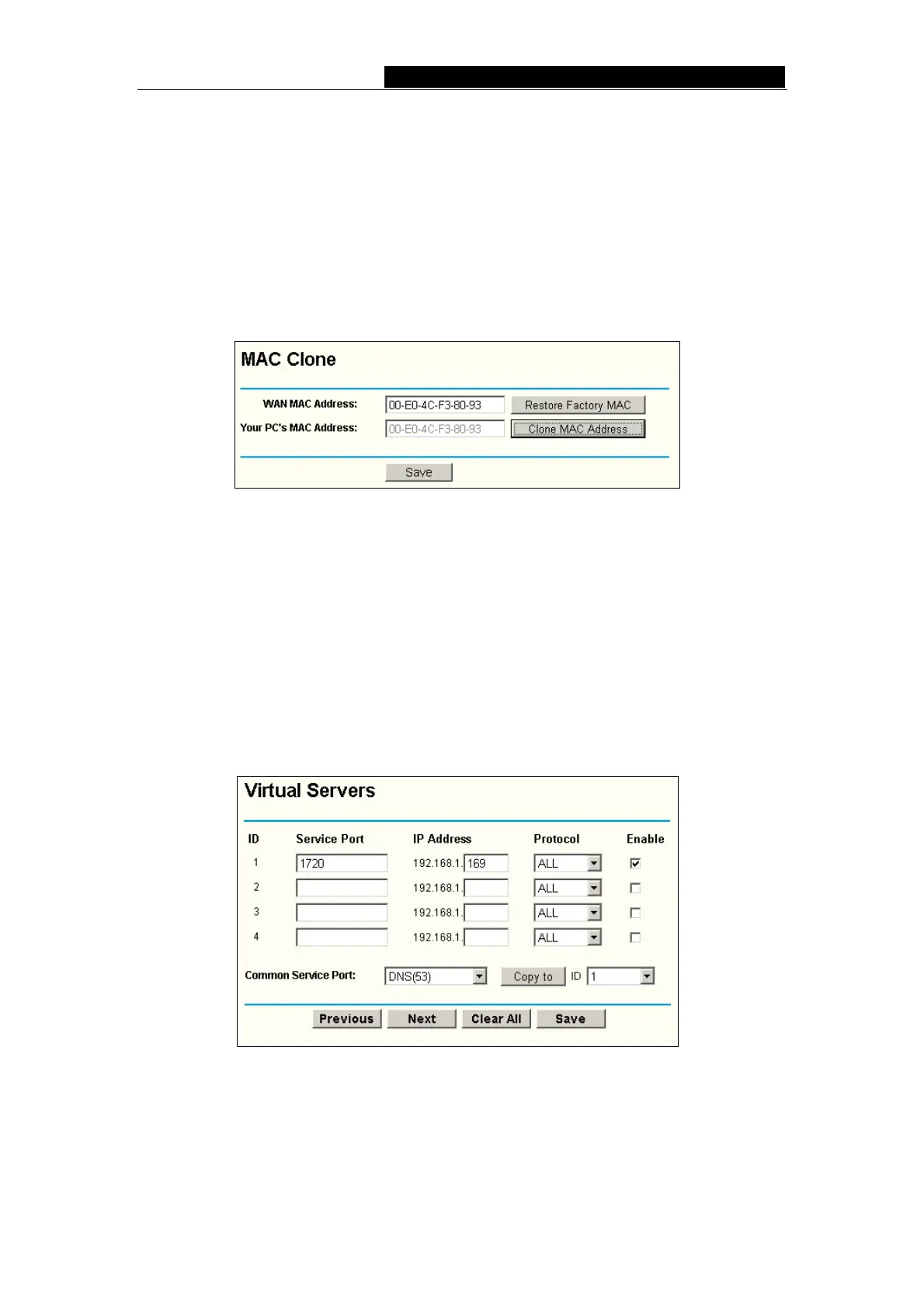TL-R480T Enterprise Broadband Router User Giude
2) Some ISPs require that you register the MAC address of your adapter, which is
connected to your cable or DSL modem during installation. If your ISP requires
MAC register, login to the router and click the "Network" menu link on the left of
your browser, and then click "MAC Clone" submenu link. On the "MAC Clone"
page, if your PC’s MAC address is a proper MAC address, click the "Clone
MAC Address" button and your PC’s MAC address will fill in the "WAN MAC
Address" field. Or else, type the MAC address into the " WAN MAC Address"
field. The format for the MAC address is XX-XX-XX-XX-XX-XX. Then click the
"Save" button. It will take effect after rebooting.
Figure A-3 MAC Clone
3. I want to use Netmeeting, what do I need to do?
1) If you start Netmeeting as a sponsor, you don’t need to do anything with the
router.
2) If you start as a responsor, you need configure Virtual Server or DMZ Host.
3) How to configure Virtual Server: Login to the router, click the “Forwarding” menu
on the left of your browser, and click " Virtual Servers" submenu. On the "Virtual
Server" page, enter “1720” into the blank below the “Service Port”, and your IP
address below the IP Address, assuming 192.168.1.169 for an example,
remember to “Enable” and “Save”.
Figure A-4 Virtual Server
Note: Your opposite side should call your WAN IP, which is displayed on the
“Status” page.
4) How to enable DMZ Host: Login to the router, click the “Forwarding” menu on
the left of your browser, and click " DMZ" submenu. On the "DMZ" page, click
- 47 -
