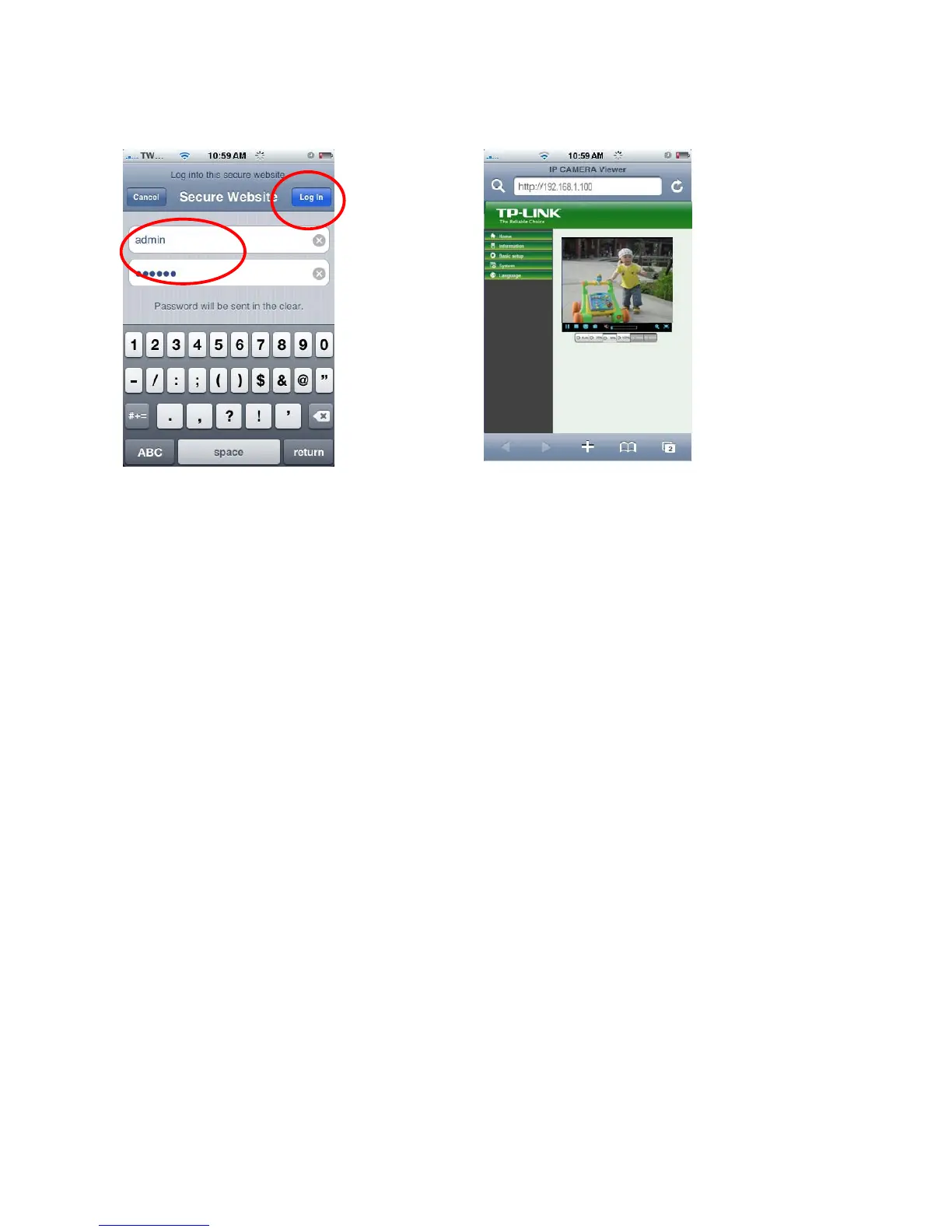14
3. Enter name and password. Default values
are both admin.Then click Log in
4. The TP-LINK User Interface and live image
will show up in the middle of the screen.
Note:
It will show continuous snapshots not a real time
video streaming. Therefore, the recording feature
is disabled.