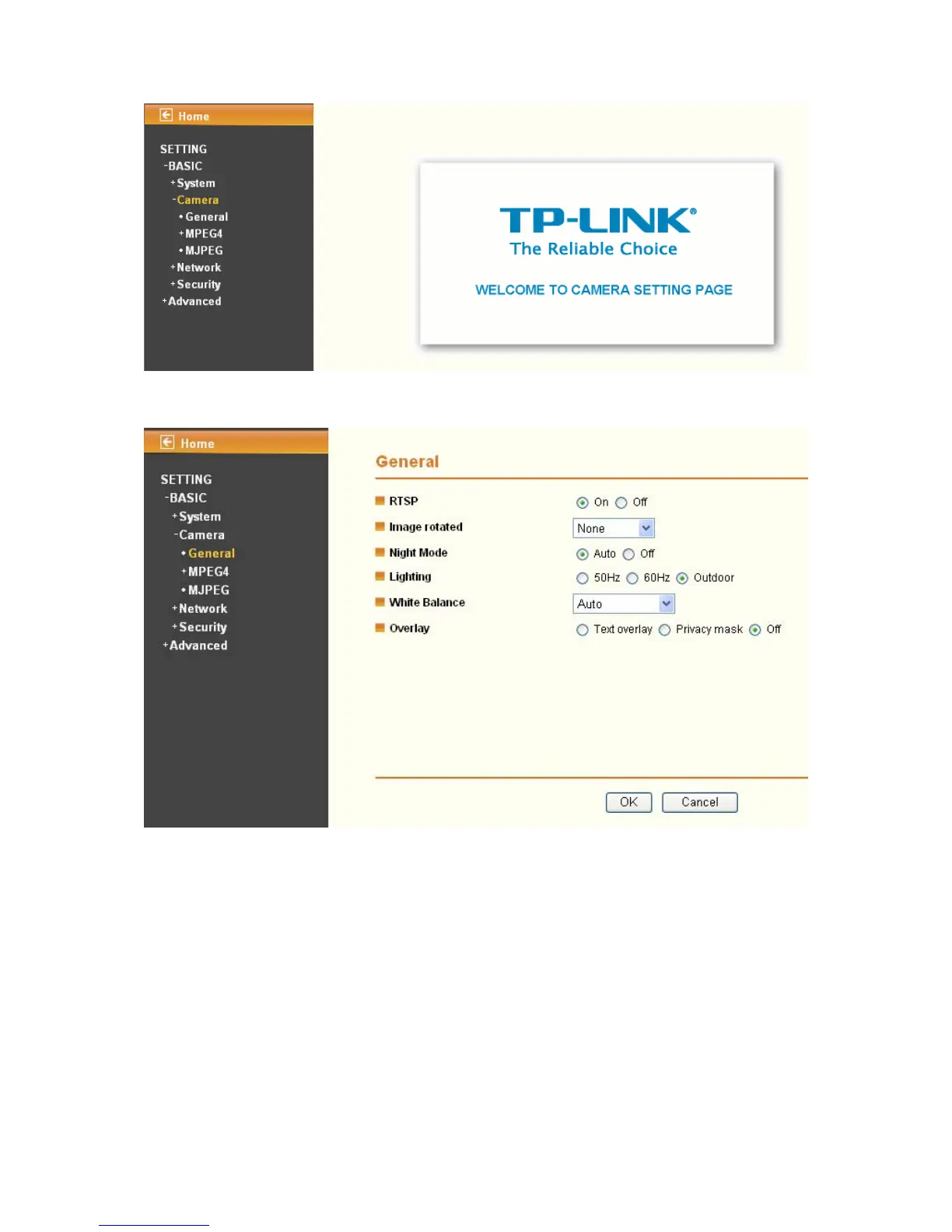20
6.2.1 General
¾ RTSP: Switch is On or Off
)
Note:
RTSP (Real Time Streaming Protocol) is a protocol used in streaming media system which allows
clients to remotely control a streaming video server. RTSP is supports by most of the media clients
such as Real Player, QuickTime and VLC...etc.
¾ Image Rotate: You can mirror or flip the display screen.
¾ Night Mode: You can choose Auto / Off. If you choose Auto option, the camera will adjust
automatically to perform well when the environment is not bright enough.
¾ Lighting: You can choose the environment among 50 Hz, 60 Hz, and Outdoor.
¾ White Balance: You can choose the white balance to Auto, Florescent, Incandescent and
