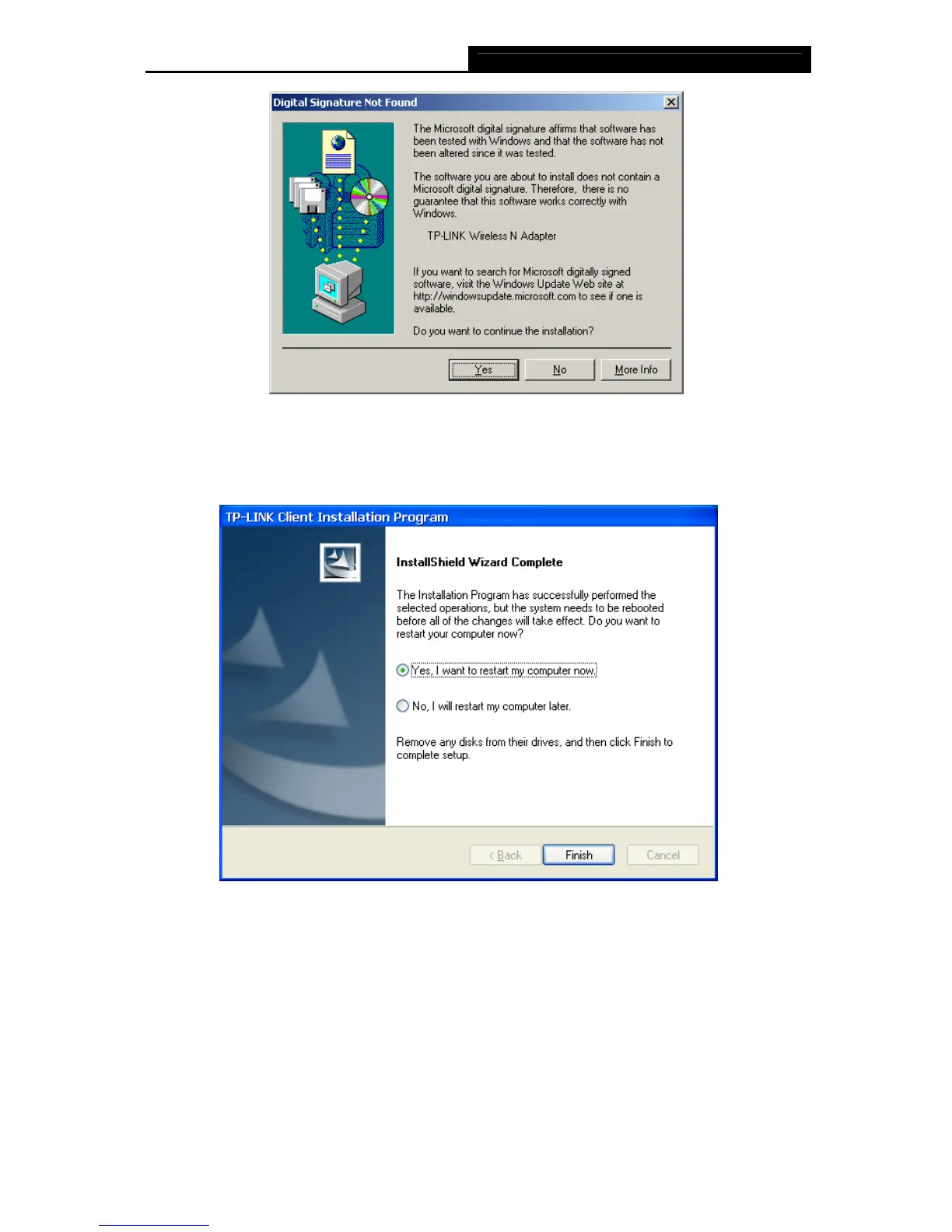TL-WN811N 300Mbps Wireless N CardBus Adapter
9
Figure 2-10
9. After all the steps above, you will see the screen below, click Finish to complete the
installation.
Figure 2-11
2.2.2 Software Installation for Windows Vista
1. Insert the Resource CD into your CD-ROM drive, and the Figure 2-12 will appear. To
continue, select the TL-WN811N.There will be a menu including: Install Driver & Utility,
Install QSS and User Guide.
