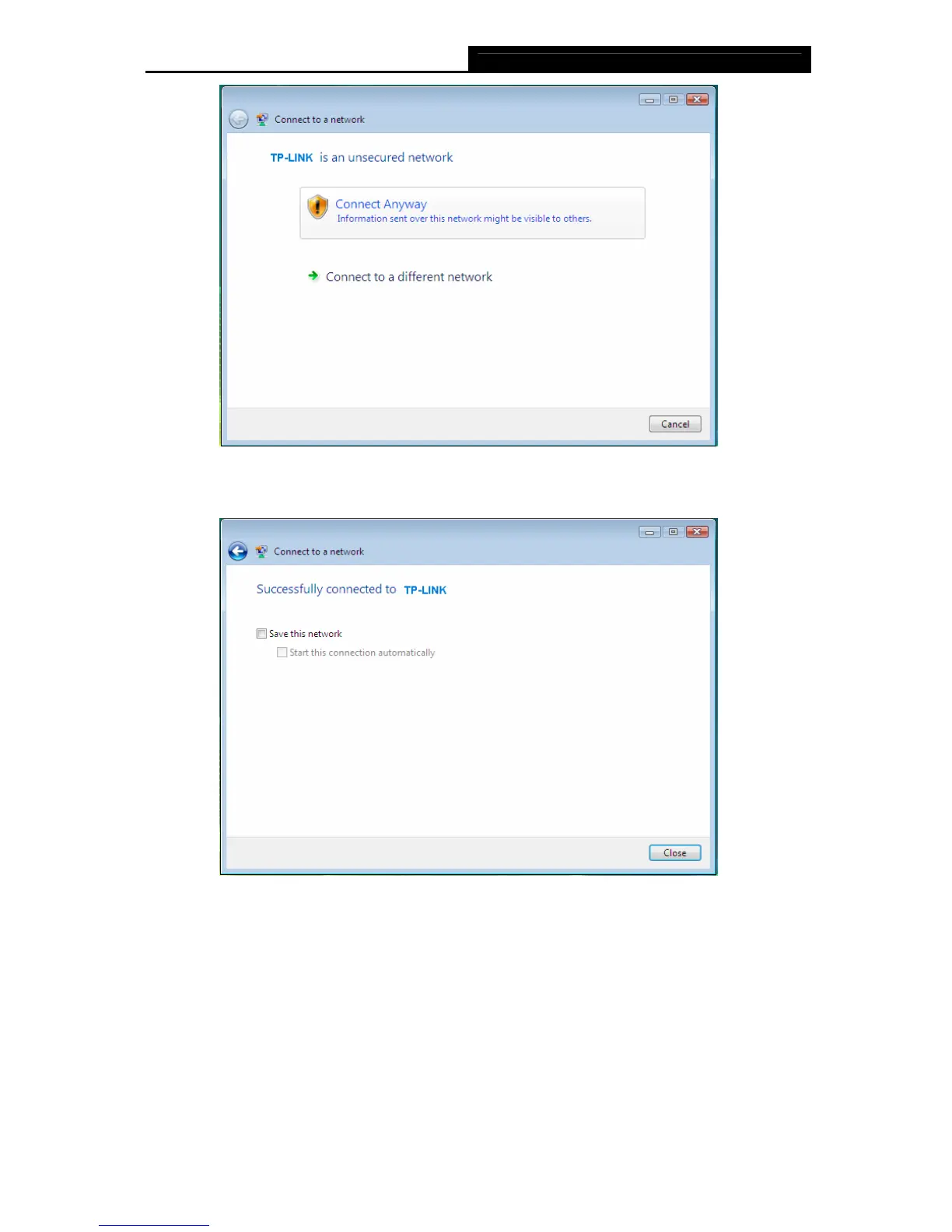TL-WN811N 300Mbps Wireless N CardBus Adapter
29
Figure 3-17
4. If the connection is successful established, the following screen will appear, click close to
finish the connection.
Figure 3-18
3.5 Configuration for Windows 7
TP-LINK Wireless Client Utility (TWCU) is not available for Windows 7. So after the Adapter's
driver has been installed, we have to use Windows WLAN Autoconfig to establish a connection.
Please follow the steps below.
