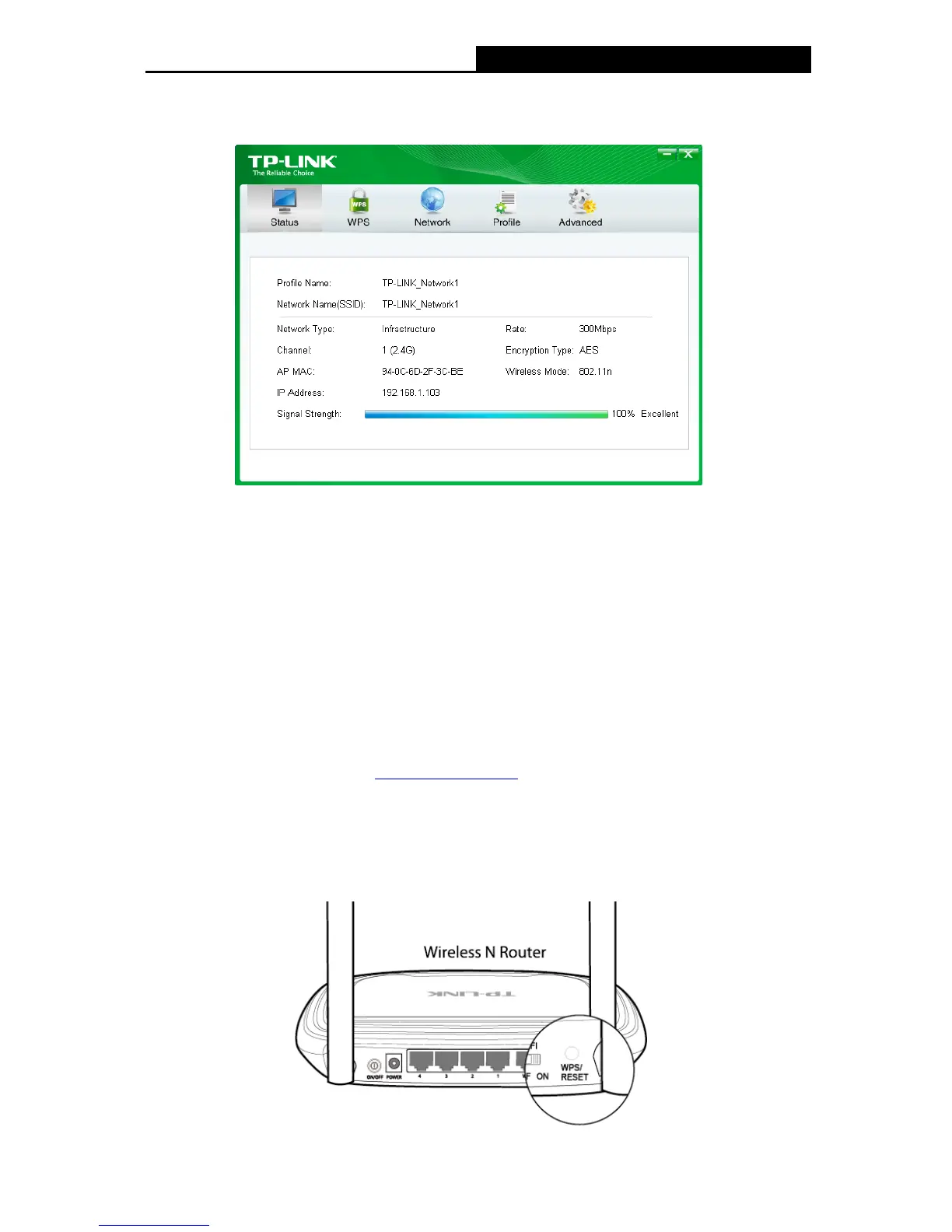6. To view more information about the network currently connected, click Status in the tools
section and the page will display information such as the network type, link quality and
wireless mode.
Figure 3-8
3.2 To connect using WPS
WPS (Wi-Fi Protected Setup) function allows you to add a new wireless device to an existing
network quickly.
If the wireless router supports WPS (Wi-Fi Protected Setup) or QSS, you can establish a
wireless connection between wireless card and router using either Push Button Configuration
(PBC) method or PIN method.
Note:
For win 8.1 users, please refer to 3.3.5 In Windows 8.1.
3.2.1 PBC (Push Button Configuration) method
1. Press the WPS/RESET button for 2~3 seconds on the back panel of the router. Here takes
router TL-WR841ND for example.
13
