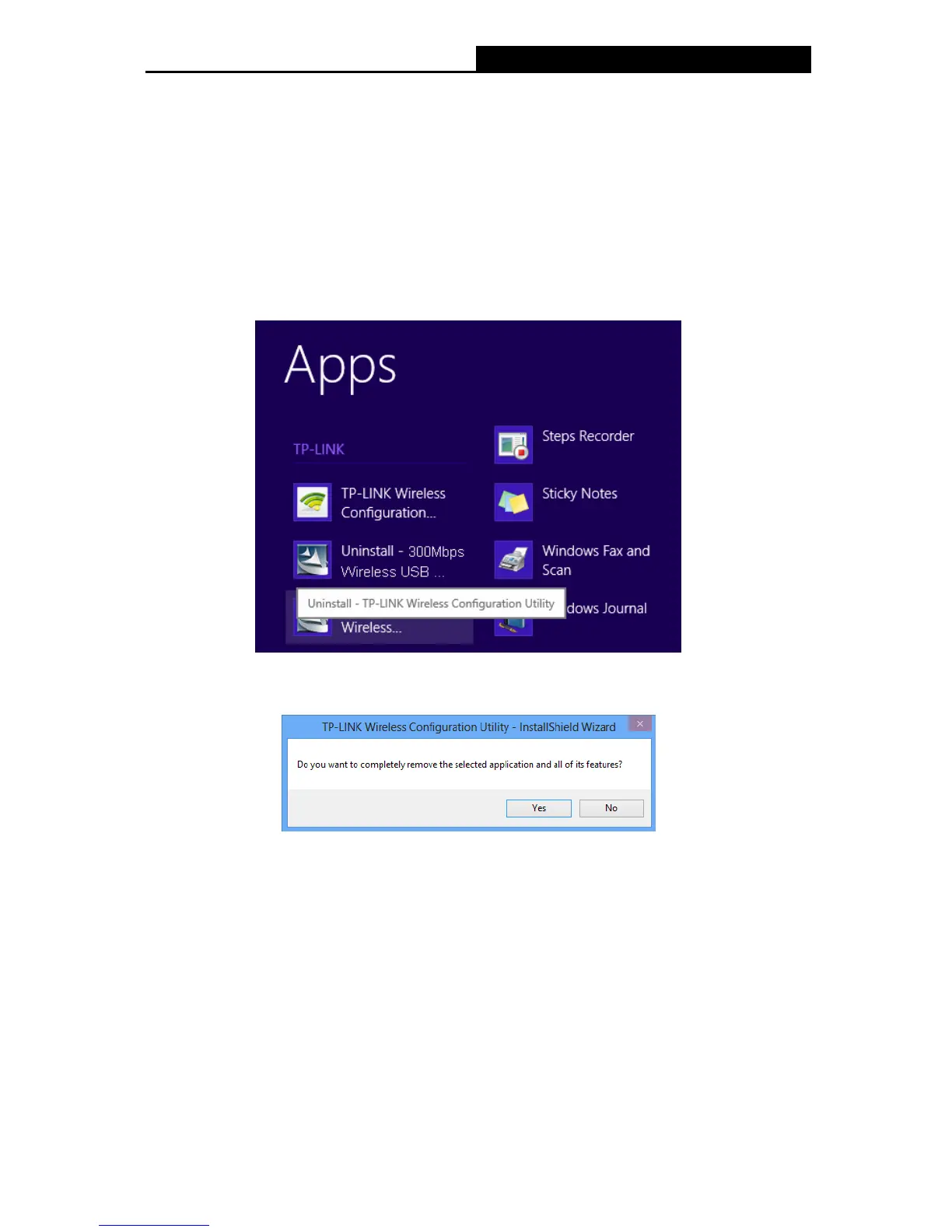6.2 In Windows 8/8.1
The software uninstall steps are similar in Windows 8 and Windows 8.1. Here we just use
Windows 8 as an example.
6.2.1 Uninstall the utility software from your PC
1. Enter the Metro interface,right-click any blank place in the Metro interface, then App Bar
will appear below the Metro interface, click All apps. Find the TP-LINK application, and
click Uninstall- TP-LINK Wireless Configuration Utility.
Figure 6-5
2. Click Yes to start uninstalling the utility software from your PC.
Figure 6-6
3. It may take a few minutes to undergo the whole un-installation process.
40
