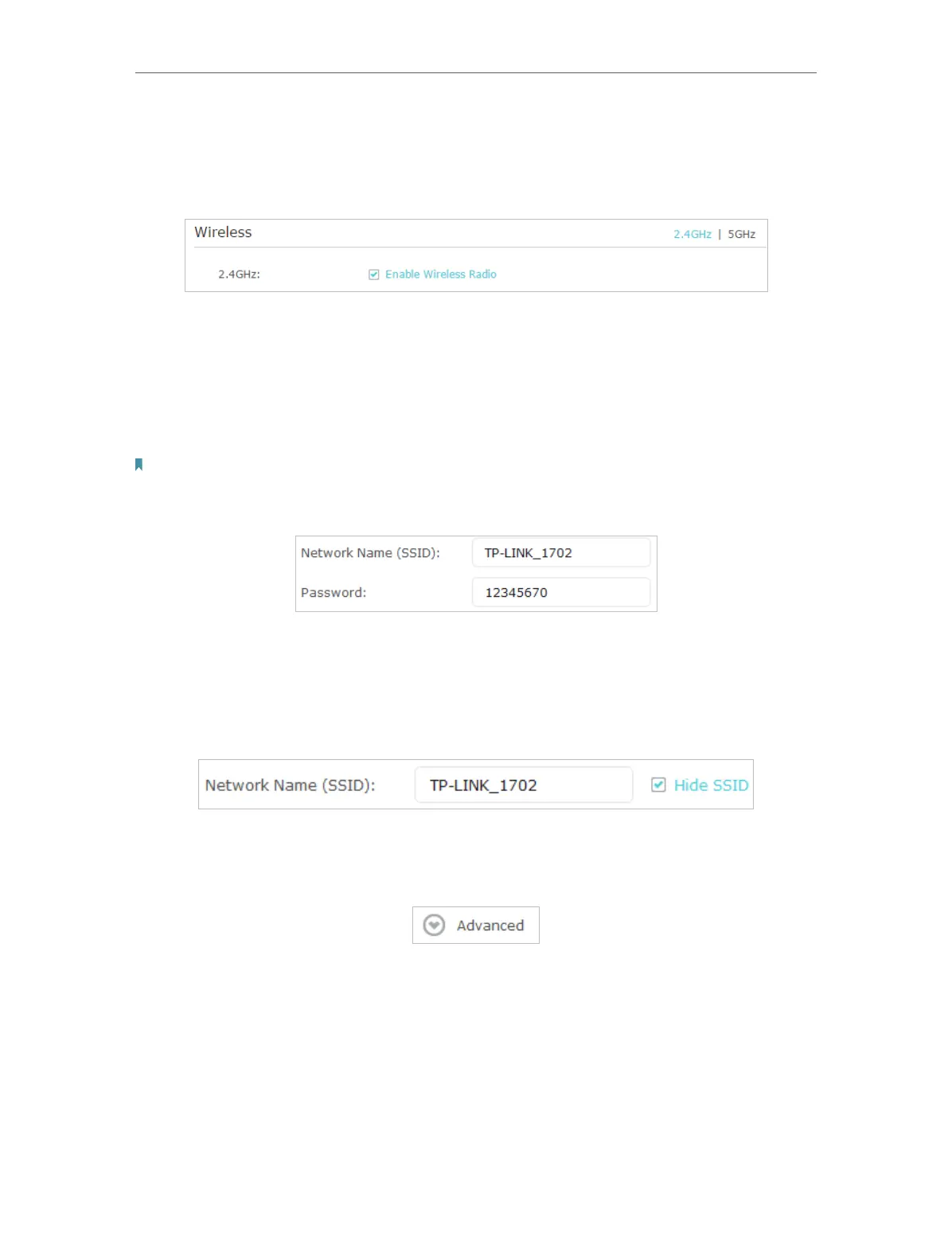17
Chapter 3
Conguring via Web Management Interface
To enable or disable the wireless function:
Select the box to enable the wireless Radio of 2.4GHz or 5GHz. Deselect the box to
disable wireless function. If disabled, all wireless settings will be ineffective.
To change the wireless network name (SSID) and wireless password:
The default SSID is TP-LINK_XXXX for 2.4GHz network and TP-LINK_XXXX_5G for
5GHz network, and the default password is printed on the Wi-Fi Info Card. You can
change the default ones by directly entering new ones in the field. SSID is up to 32
characters, and the value in both SSID and password is case-sensitive.
Note:
Remember to write down the new SSID and password, for you may be disconnected when new settings
are effective.
To hide SSID:
Select Hide SSID, and your SSID will not be broadcasted. It won’t display when you scan
for local wireless network list on your wireless device and you need to manually join the
network.
To have more advanced settings
Click Advanced below Password to have more advanced settings.