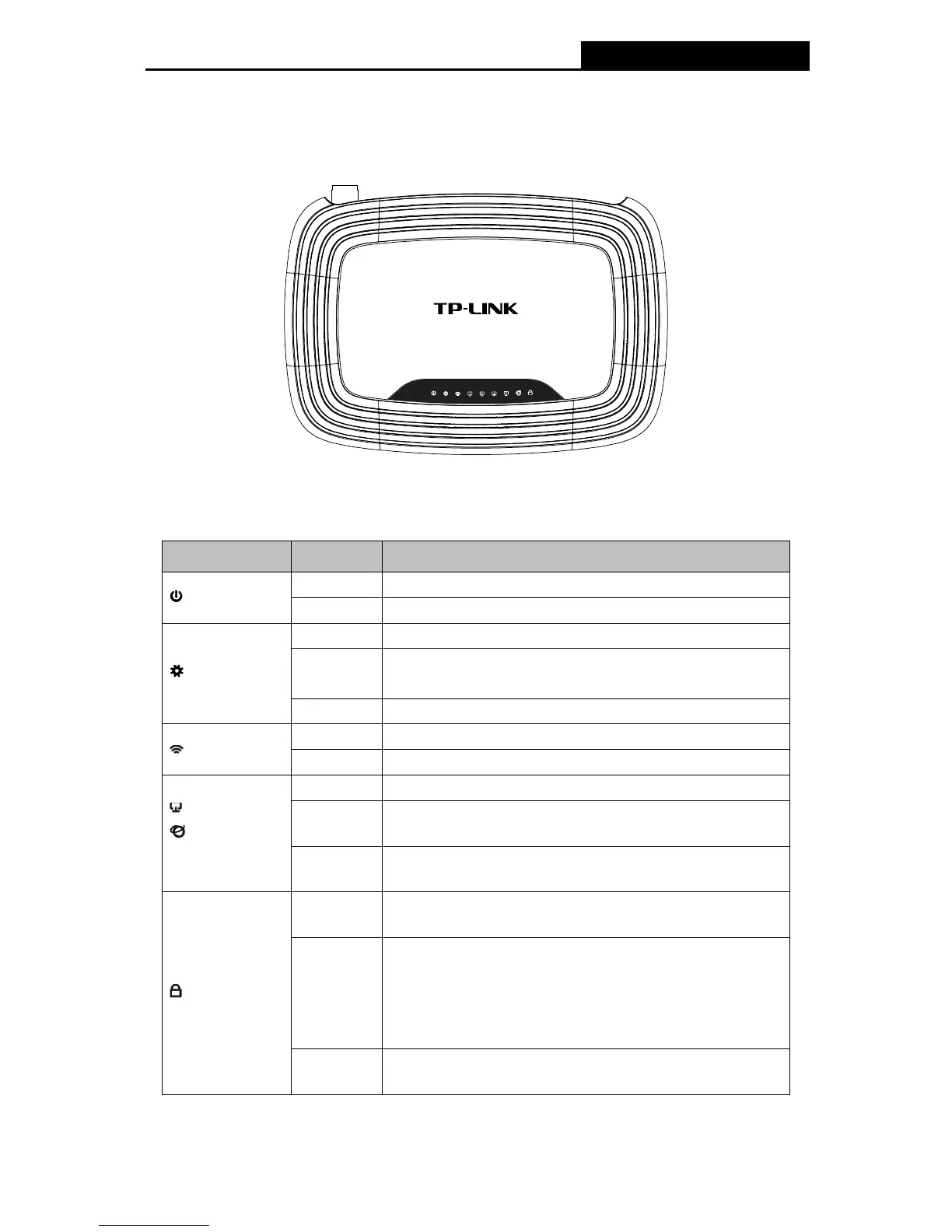150Mbps Wireless N Router
1.4 Panel Layout
1.4.1 The Front Panel
Figure 1-1 Front Panel sketch
The Router’s LEDs and the WPS button are located on the front panel (View from left to right).
Name Status Indication
(Power)
Off Power is off.
On Power is on.
(System)
Off The router has a system error.
On
1. The router is initializing.
2. The working router has a system error.
Flashing The Router is working properly.
(WLAN)
The Wireless function is disabled.
Flashing The Wireless function is working properly.
(LAN)
(WAN)
Off No device(s) are connected to the corresponding port(s).
On
There are device(s) connected to the corresponding
port(s) but no activity.
Flashing
There are device(s) connected to the corresponding
port(s) and active.
(WPS)
Slow Flash
A wireless device is trying to
connect to the network via
WPS. This process may take about 2-3 minutes.
On
1.
When the system is initializing, it turns on for a short
while and then goes off.
2. When a wireless device has been successfully
conn
ected to the network via WPS, it turns on for
about 5 minutes and then goes off.
Quick
Flash
The router’s WPS times out and no wireless device
connects to the network.
Table 1-1 The LEDs description
4