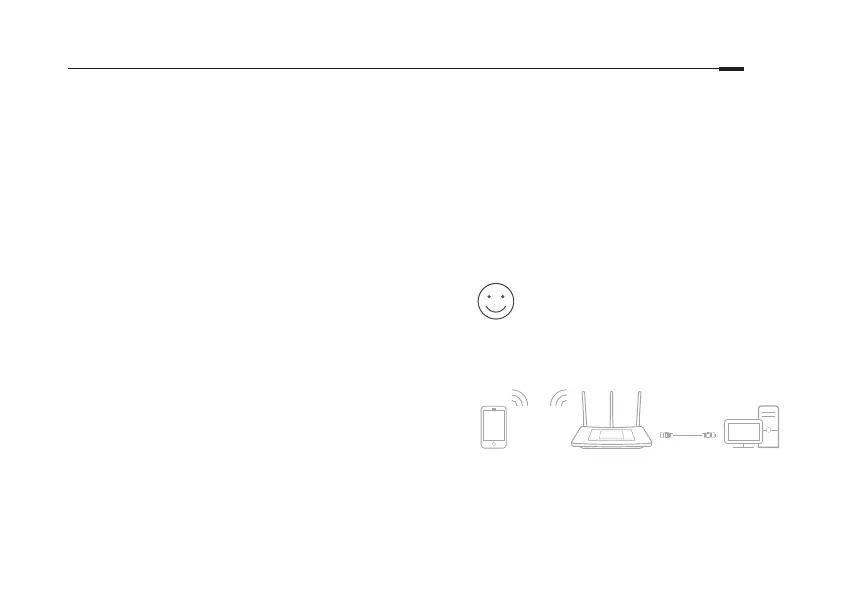2
English
1
Install the antennas and position them
vertically. If the antennas are already fixed,
move to the next step.
2
Turn off the modem, and remove the backup
battery if it has one.
3
Connect the modem to the Internet (or WAN)
port on the router via an Ethernet cable.
4
Turn on the modem.
5
Turn on the router and wait until the system
boot completes.
6
Configure the router on the touchscreen
display.
Create a new administrator password
(recommended) and tap Save, then follow
the Quick Setup to complete the initial
conguration.
Enjoy!
Connect your devices to the router wirelessly
or via an Ethernet cable.
Wireless Router Wired
Note: If you have not changed the SSID and password during the
conguration, use the default SSID and password printed on the
bottom of the router to join the wireless network.