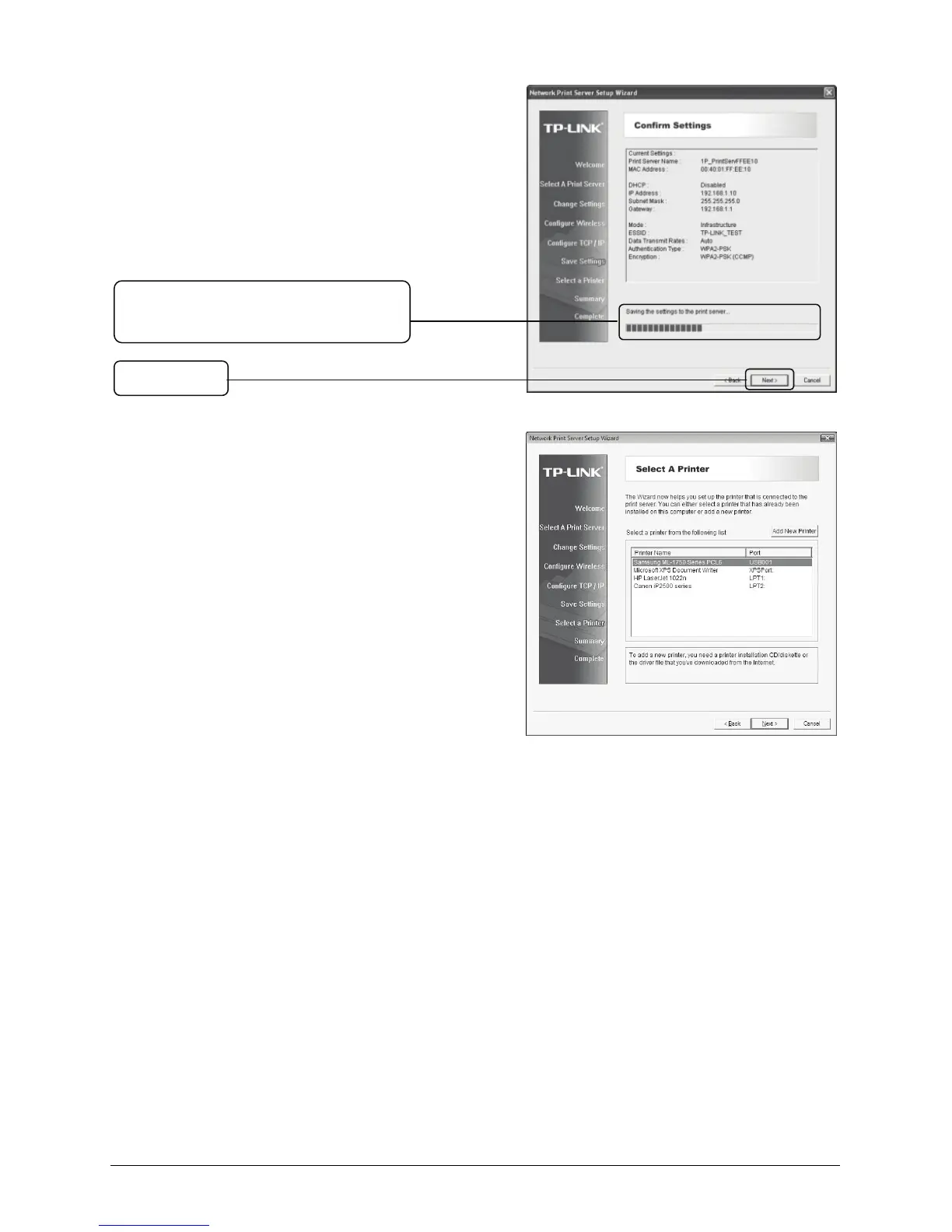6
Since you have changed the IP address of your Print Server, you may lose the
connection with the Print Server. To continue the left configurations, you must firstly
rebuild the connection with the Print Server.
PSWizard is saving the
configurations to the print server
Then it will prompt you to confirm the
settings. Pleas click Next to continue.
This page will display when the
configurations are saved to the
Print Server.
Click Next
