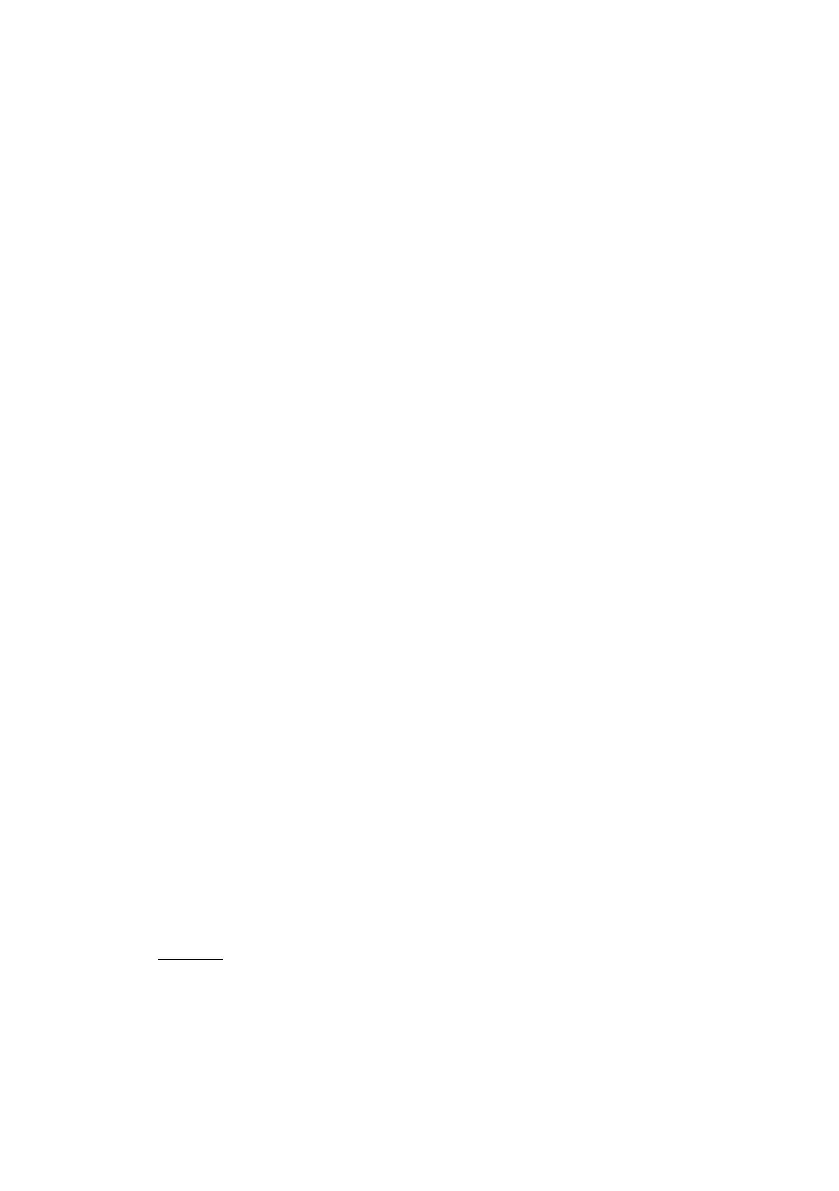15
Contents
Installation and Adjustment
Safety notes ............................................................................................................ 16
Settings ................................................................................................................... 17
Operation
Adjustment facilities on the Phono module MM
Setting the input sensitivity ...................................................................................... 18
Setting the input capacity ....................................................................................... 19
Adjustment facilities on the Phono module MC
Setting the input sensitivity ...................................................................................... 20
Setting the input resistance .................................................................................... 21
General
Troubleshooting ..................................................................................................... 22
FCC Information to the user .................................................................................... 23
Appendix
Mounting position Phono module ............................................................................ 24
Wiring diagram ........................................................................................................ 26
Specification............................................................................................................ 27
Symbols used in these instructions
Caution!
Text passages marked with this symbol contain important information which must be
observed if the machine is to operate safely and without problems.
This symbol marks text passages which provide supplementary notes and background
information; they are intended to help the user understand how to get the best out of the
machine.