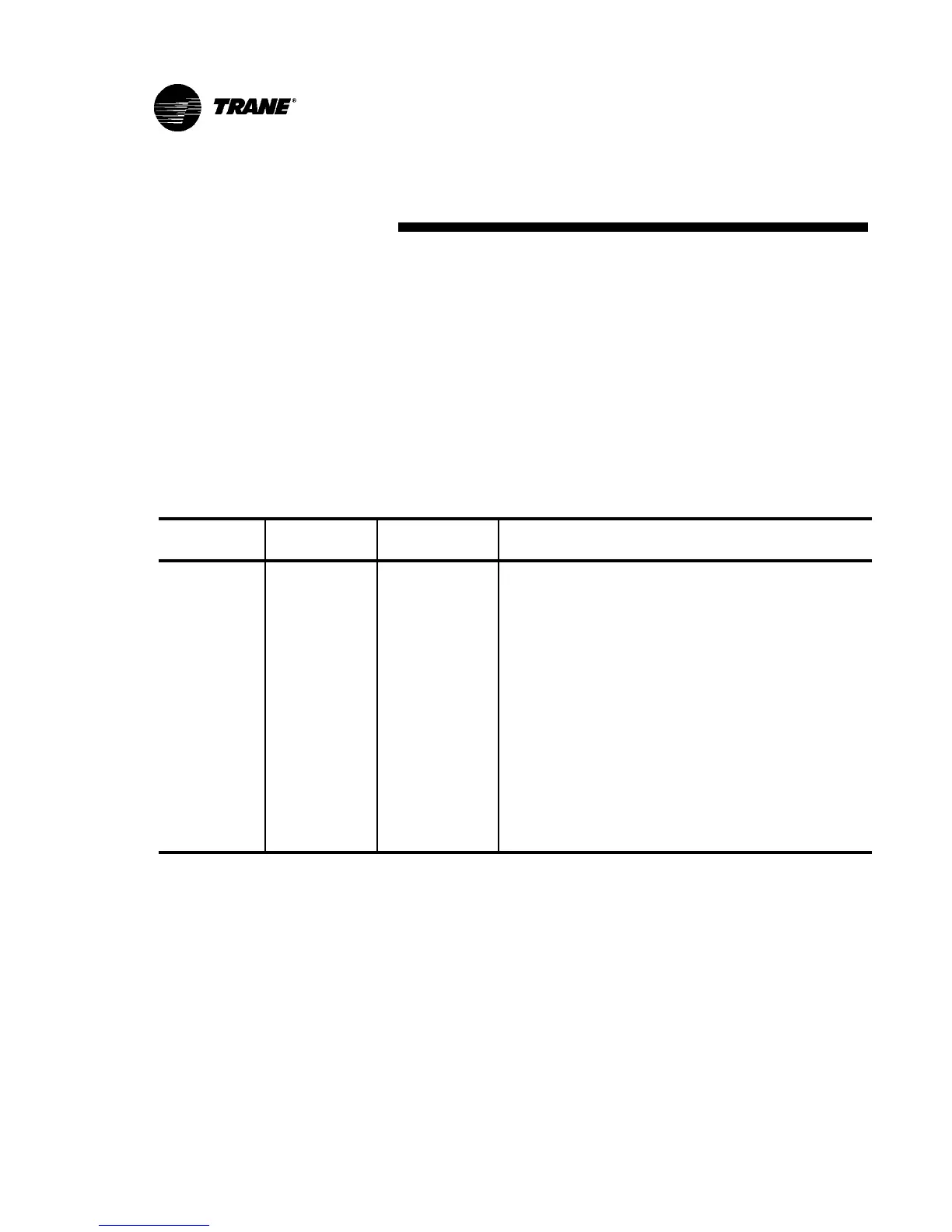UNT-IOM-6 103
Terminal Unit
Control (TUC)
Table 41. Operating Machine State LED Sequences and Codes
Sequence 1 Sequence 2 Sequence 3
1 2 3 4 1 2 3 4 1 2 3 4 Code Machine State
00 Manufacturing Test
2 Bad Configuration
4 Auto Cycle Test
6 Disable
8 Stop
10 Calibration
12 Latching Diagnostic
14 Freeze Shutdown
16 Soft Reset
18 Standby
20 Cooling
22 Heating
6. Read and record the operating machine state. Return the DIP
switches to the initial positions recorded in step 1. Short the test
inputs to set the address in the TUC EEPROM.
Example: Operating Machine State for Standby Mode
Sequence 1 Sequence 2 Sequence 3
1 2 3 4 1 2 3 4 1 2 3 4
5 6 7 5 6 7 5 6 7
Example: Operating control mode for purge mode
