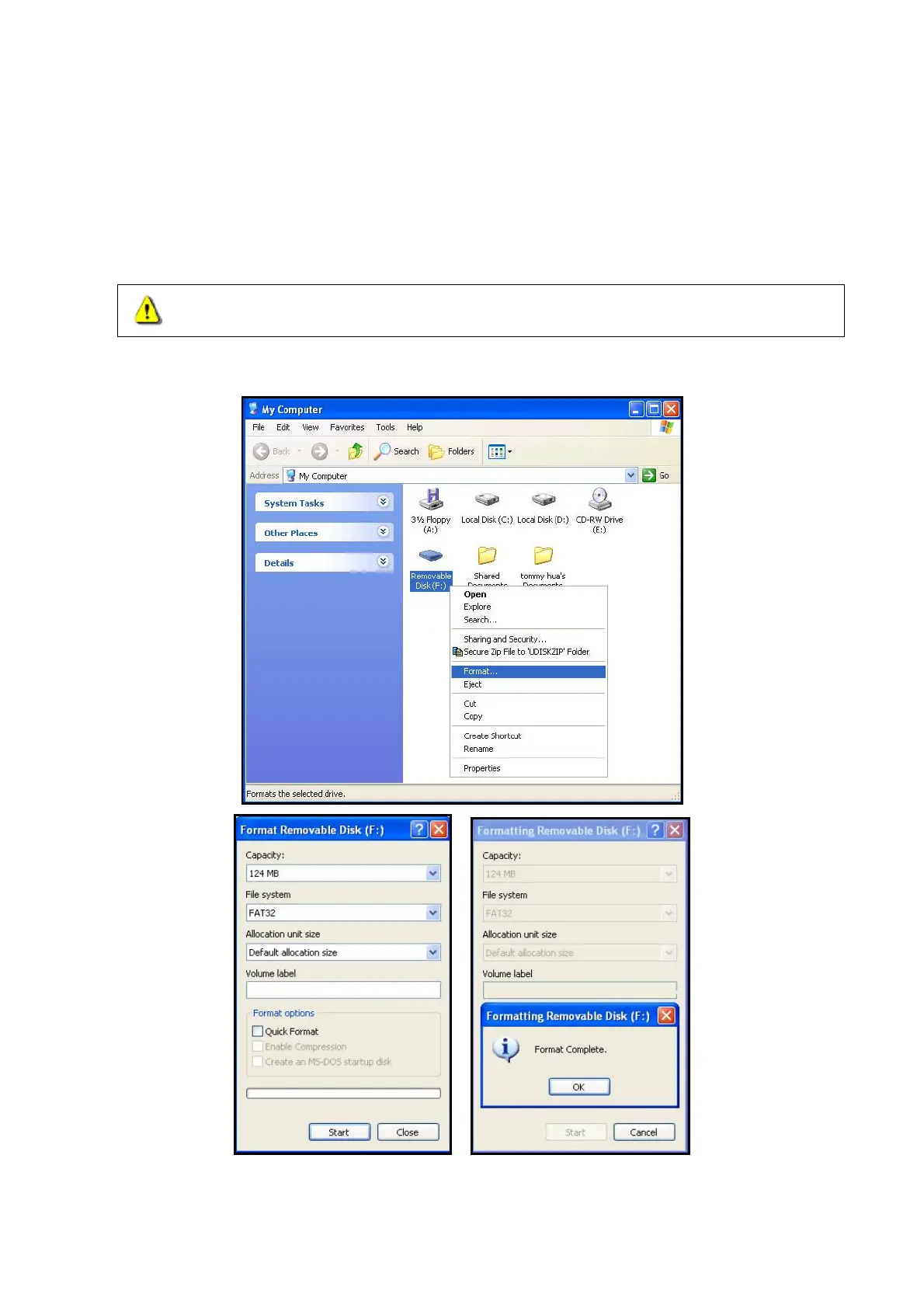4
Formatting the JetFlash
®
in Windows
®
1. Plug the JetFlash
®
into an available USB port.
2. Open the “My Computer” window.
3. Right-click on the “Removable Disk” icon that represents the JetFlash
®
.
4. Select “Format” in the drop down menu.
WARNING! Formatting the disk will erase all of the data on your JetFlash
®
5. Click on the “Start” button and follow the on-screen instructions to format the
JetFlash
®
.