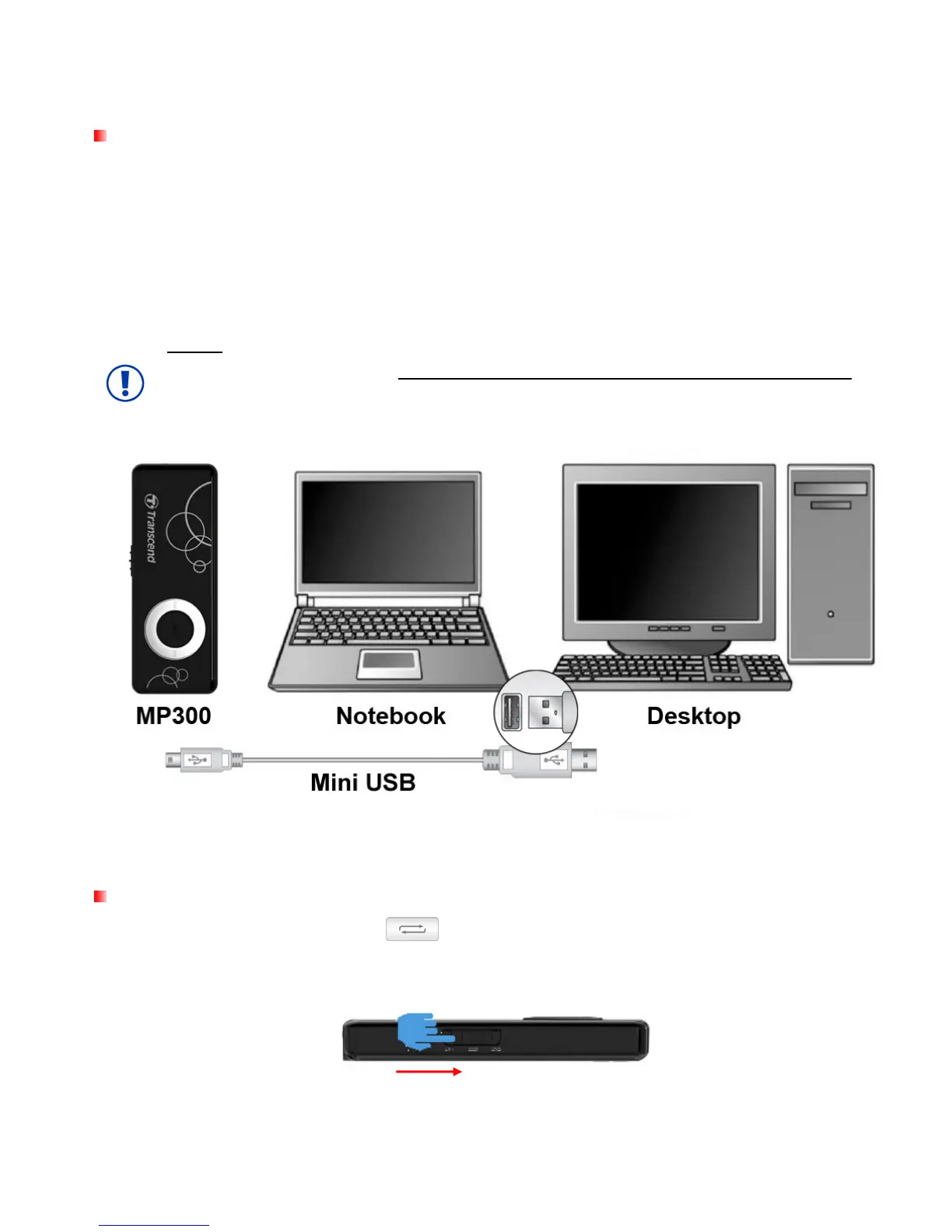Basic Operation︱
︱︱
︱
Charging the Battery
1. Switch the player’s Power Switch to the OFF position.
2. Plug the small end of the USB cable into the Mini USB port on the side of the MP300, and plug the large
end of the cable into an available USB port on your desktop or notebook computer.
3. The MP300’s LED indicator will illuminate a steady (not flashing) red color, indicating that its internal
battery is charging.
4. Leave the player plugged in until the green LED illuminates
NEVER plug the MP300 into a USB hub or an external USB port located on a keyboard,
monitor or other peripheral. This can permanently damage your digital music player.
When charging the battery, Please plug the MP300 directly into your computer’s built-in USB port
or use the Transcend USB Power Adapter (optional).
Power ON
Switch the MP300 Power Switch to the position. The green LED will light up, and a short welcome
sound will play through the earphones. Music playback will automatically begin (or resume from the last song
played).