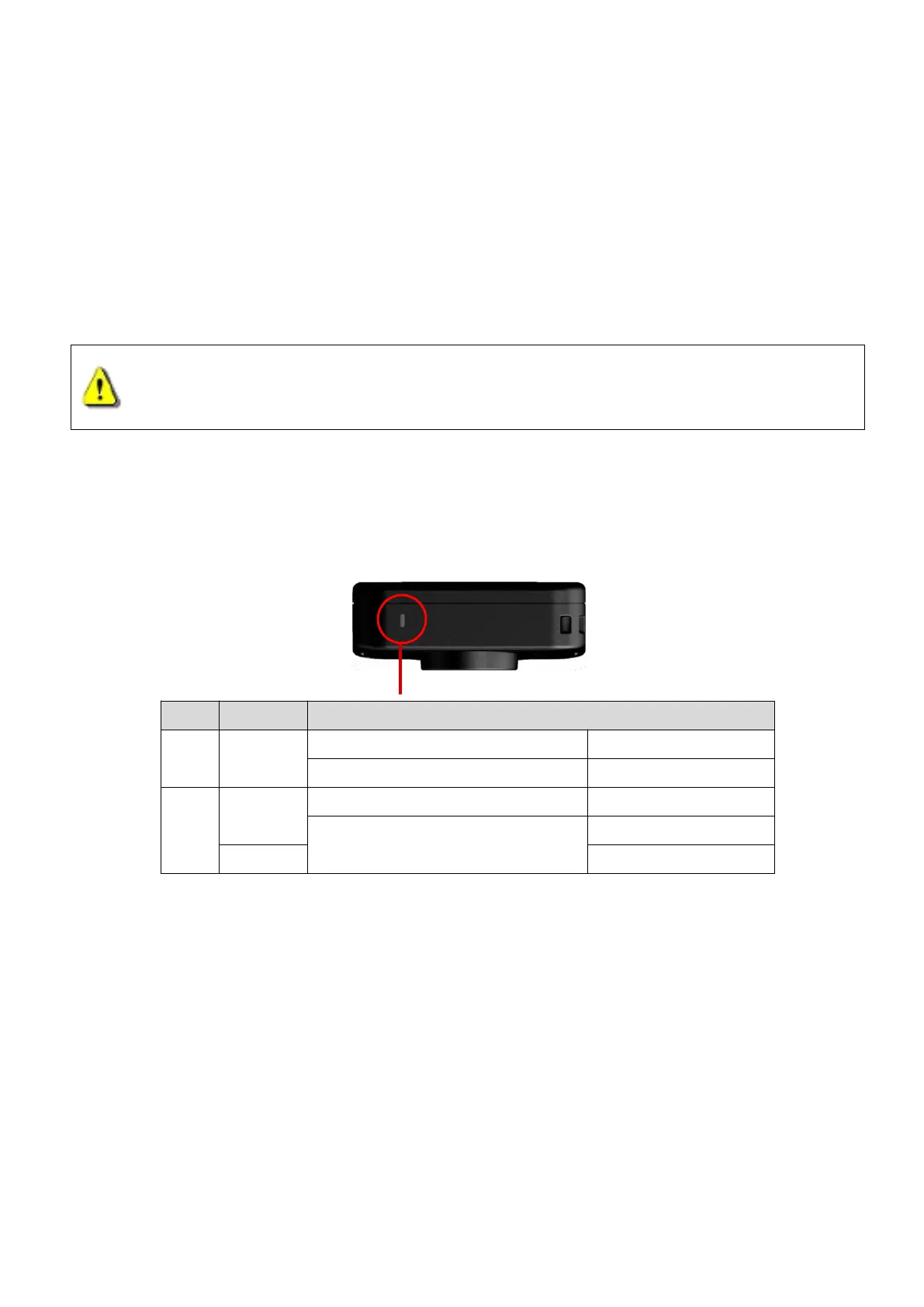3-2 Charging the DrivePro Body 20
Before use, please ensure that the battery is fully charged. Charge the DrivePro Body 20 via the bundled USB
2.0 to 3.5mm DC power cable. A flashing orange LED light of the warning indicator is visible while charging;
the orange LED light will be solid when fully charged.
To charge the DrivePro Body 20, you can either:
1. Connect the 3.5mm DC power cable to a wall outlet with the included adapter.
2. Connect the 3.5mm jack of the camera and the USB to a computer.
WARNING:
1. The DrivePro Body 20 only supports FAT32 file format.
2. Do not use the 3.5mm DC power cable on other devices.
3-3 LED Indicator Table
LED Status Definition
Flashing
Recording Memory almost full
Connected to computer Transferring data
Flashing
Recording Low Battery
Connected to power/computer
Charging
Solid Battery full
