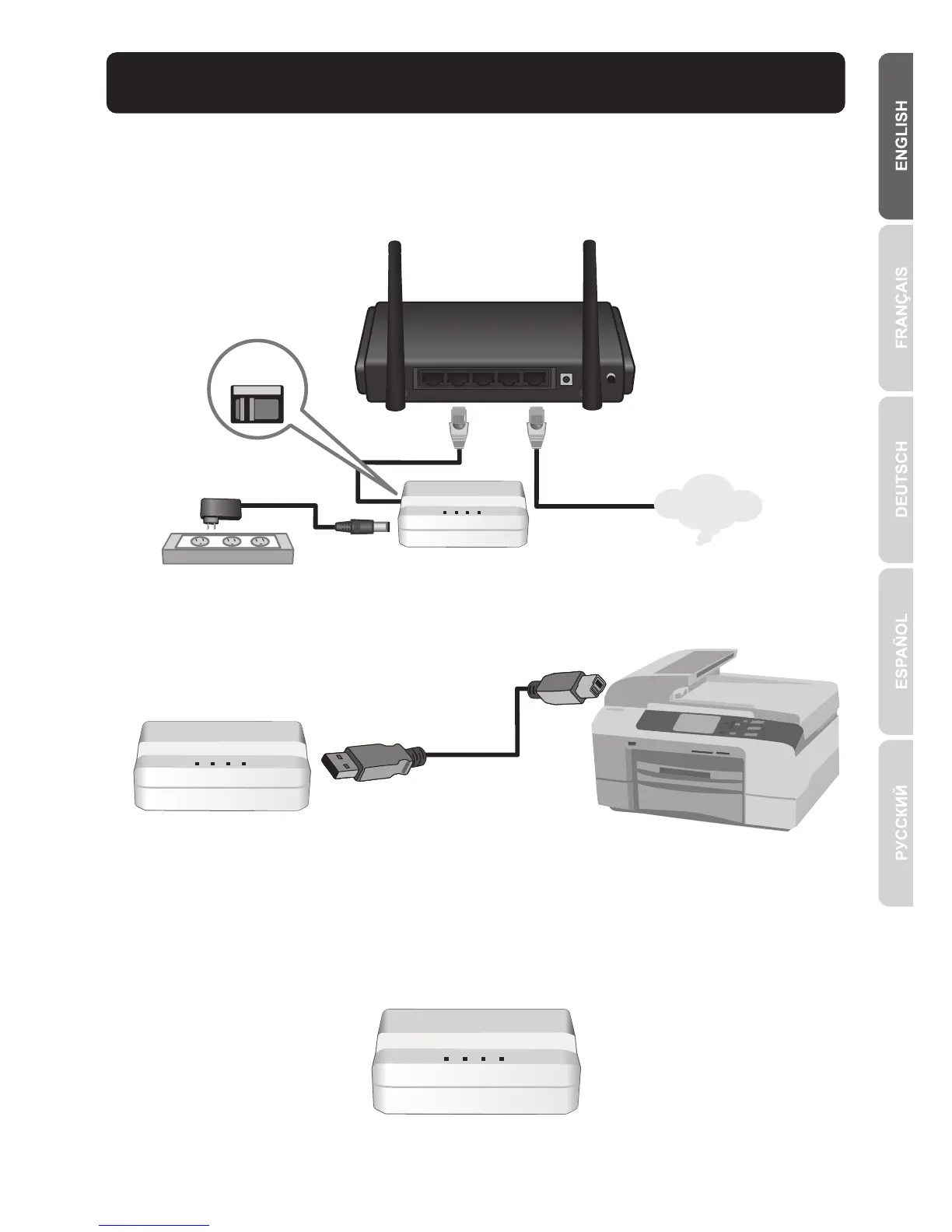2. Installation
1. Connect the print server to one of the ports on your wired network with the
provided network cable.
2. Plug in the power adapter and move the power switch to the “On” position.
3. Connect your printer to the USB port on the print server.
4. Power on the printer.
5. Verify that the status LED indicators on the front of the print server to confirm
that the device is active and communicating with your printer (Power, LINK,
and USB port are solid green).
WAN
Internet
2
