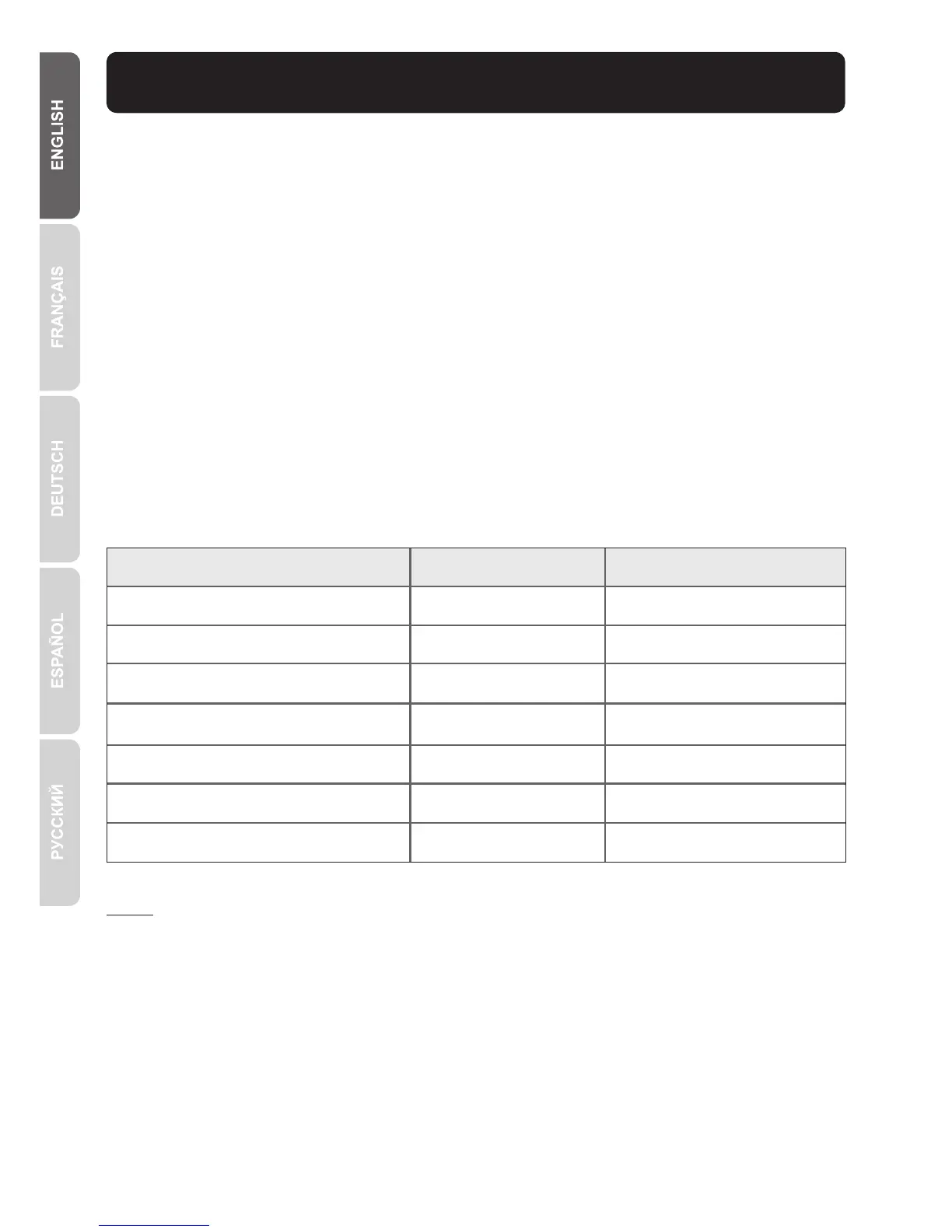Minimum Requirements
USB Port Software Utility Requirements
1
Package Contents
Ÿ1-Port Multi-Function USB Print Server
ŸMulti-Language Quick Installation Guide
ŸCD-ROM (Utility and User's Guide)
ŸNetwork Cable (1.5 m / 5 ft.)
ŸPower Adapter (12V DC, 1A)
1. Before You Start
Ÿ
Ÿ
Ÿ
Computer with an Ethernet port and Web browser
Wired network (e.g. router or switch with DHCP server)
Installed USB multi-function printer or USB printer
Note:
1. Verify that any software required to operate your printer or
multi-function printer is installed before installing the TE100-MFP1.
2. Do not install the TRENDnet USB Control Center utility and connect your
printer to the TE100-MFP1 until instructed to do so.