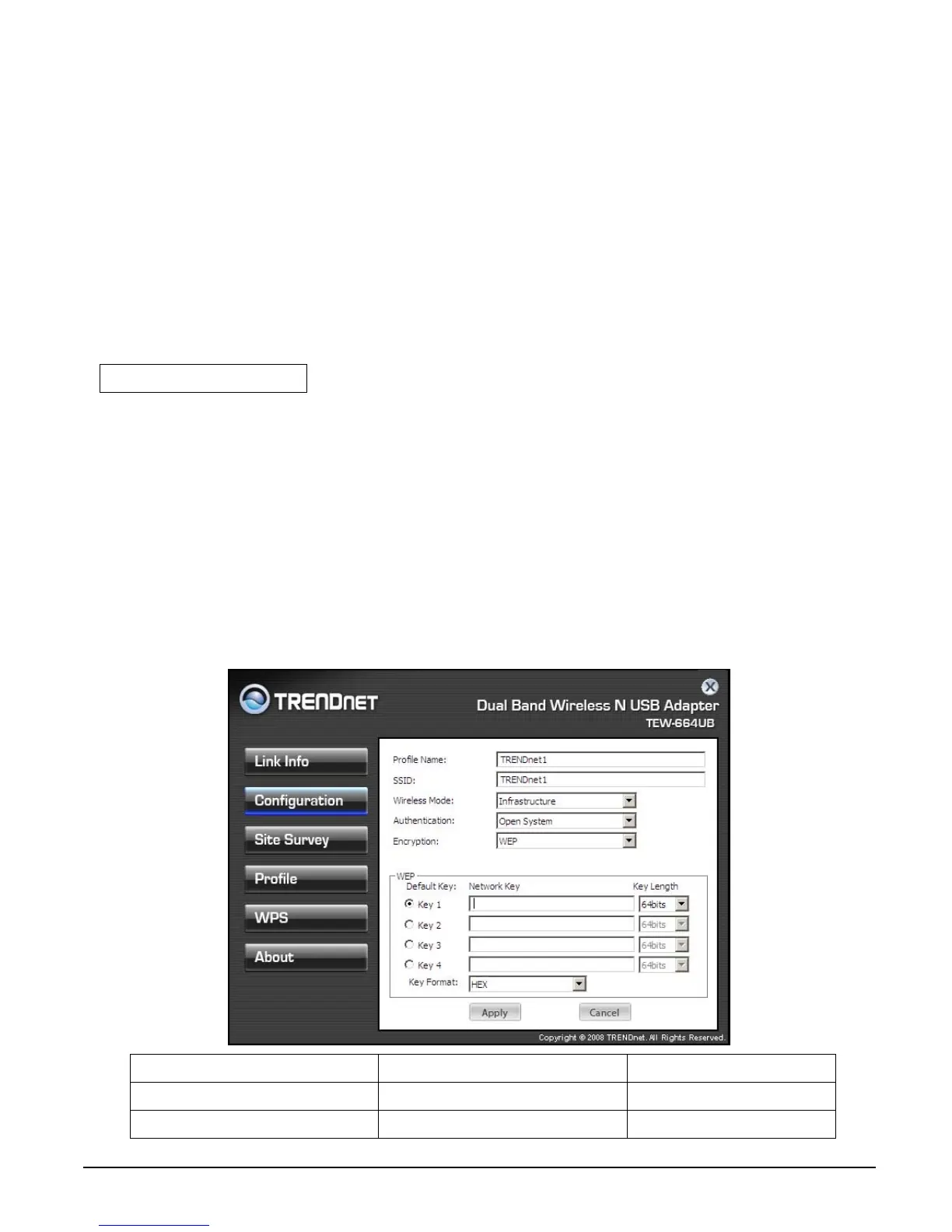8
Wireless Mode: There are two modes available for selection
● Infrastructure – to establish wireless communication with the LAN and other
wireless clients through the use of Access Points.
● Ad-Hoc – to establish point-to-point wireless communication directly with
other wireless client devices.
Authtication: The following options are available: Open System, Shared Key,
WPA-PSK, WPA2-PSK, WPA EAP-TLS, WPA2 EPA-TLS . Select Open System,
Shared Key for WEP data encryption feature.
Open or Shared Key
Open System and Shared Key require the user to set a WEP key to exchange
data with other wireless clients that have the same WEP key.
z Default Key: select one of the 4 keys to use.
z Network Key: choose the encryption way, either in HEX or ASCII formats,
and enter the password in the blank space.
z Key Length: select 64 or 128 bits as the length of the keys
Key Format: HEX or ASCII
Key Length Hex ASCII
64-bit 10 characters 5 characters
128-bit 26 characters 13 characters