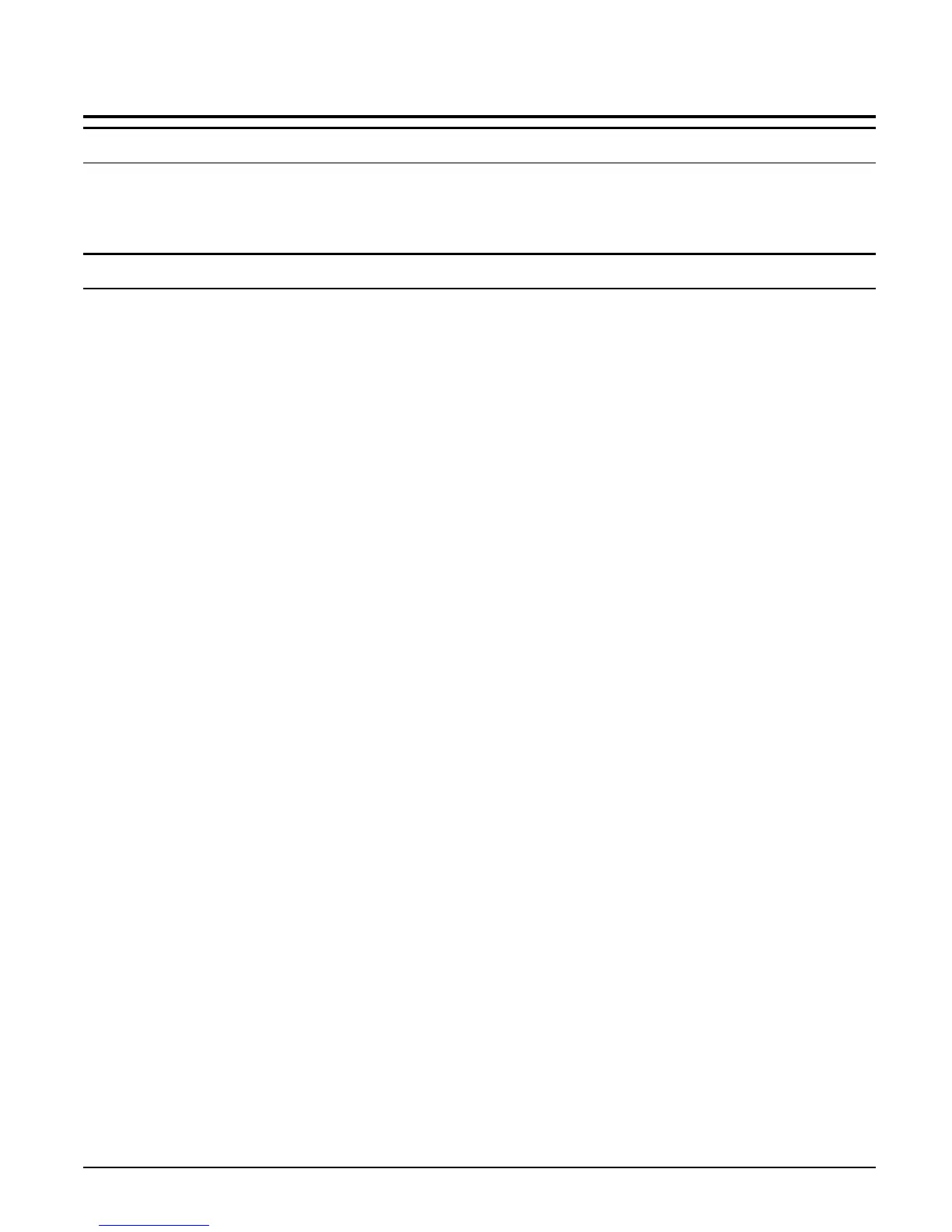3
IDENTIFYING EXTERNAL COMPONENTS
LED
When the LED is blinking, the WLAN Adapter is transmitting or receiving data on
the Wireless Ethernet network.
Check the installation
The LED of the TEW-664UB is clearly visible and the status of the network link
can be seen instantly:
1. When connected to the USB port and the driver were installed, the LINK LED
will start blinking, and it means that the device is starting to scan a wireless
device near the TEW-664UB.
2. While the TEW-664UB linked up to the Access Point or to other Wireless LAN
station, the LINK LED will always light up.
