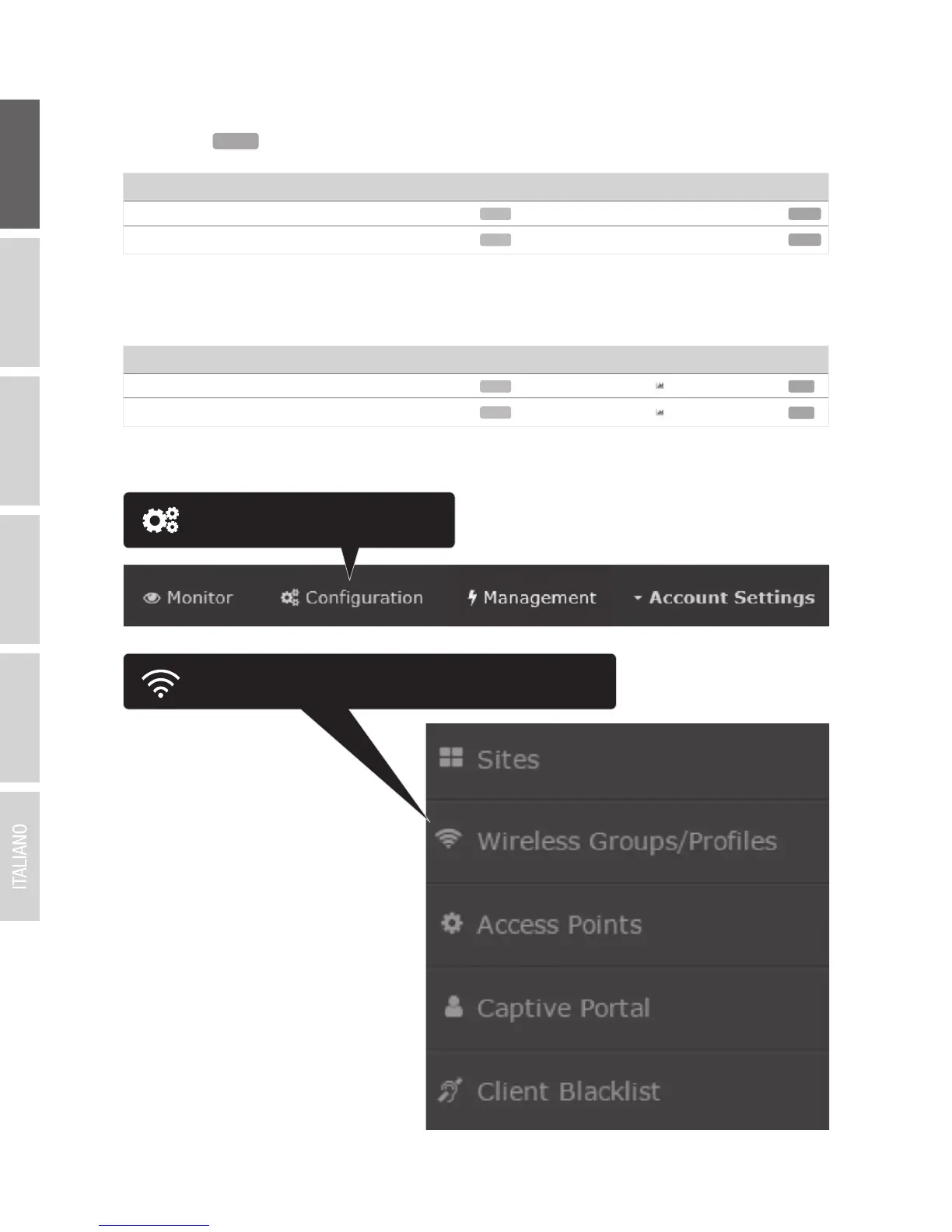ENGLISHFRANÇAISDEUTSCH
ESPAÑOLРORTUGUÊS
9
4. After the access points are discovered and appear in the Device List, under the Action
column, click on each access point to add them to the wireless controller.
5. Once the access points have been added to the wireless controller, the Status will change
from NEW to RUN.
6. Click Configuration and click Wireless Groups/Profiles.