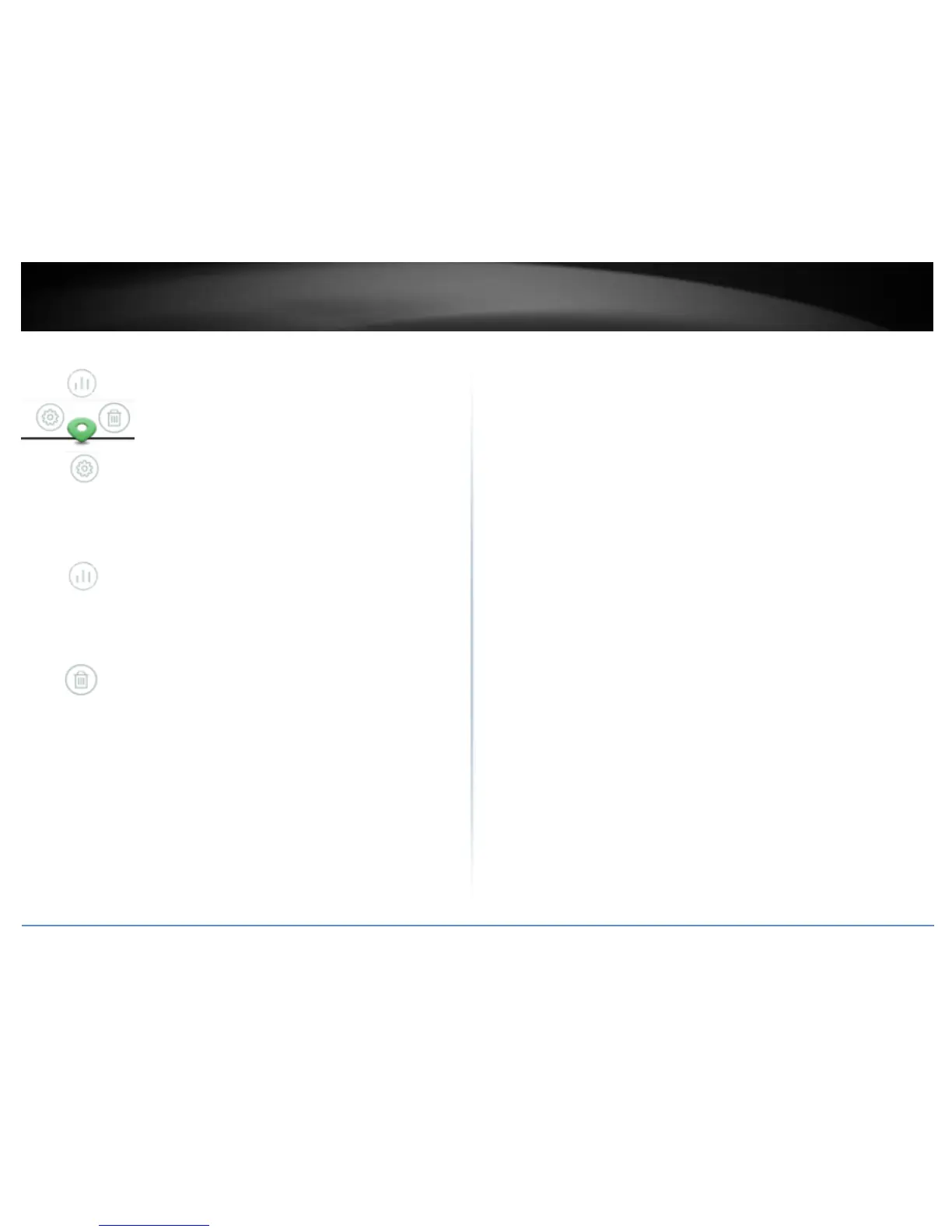When double clicking the AP icon, additional options will appear.
– Clicking this option will display a summarized list of information
about the AP.
o Locate – If the AP has been marked on a previously uploaded WAP
Map floorplan, clicking this link will reopen the floorplan.
o Reboot – Clicking this link will reboot the AP.
– Clicking this option displays a brief snapshot of the total amount of
data downloaded (received) by the AP over the last 5 minutes in graph form.
o Locate – If the AP has been marked on a previously uploaded WAP
Map floorplan, clicking this link will reopen the floorplan.
o Reboot – Clicking this link will reboot the AP.
- Click this option will remove the AP from the location on the floorplan
and the AP will be moved back to the list of available APs on the left side.
