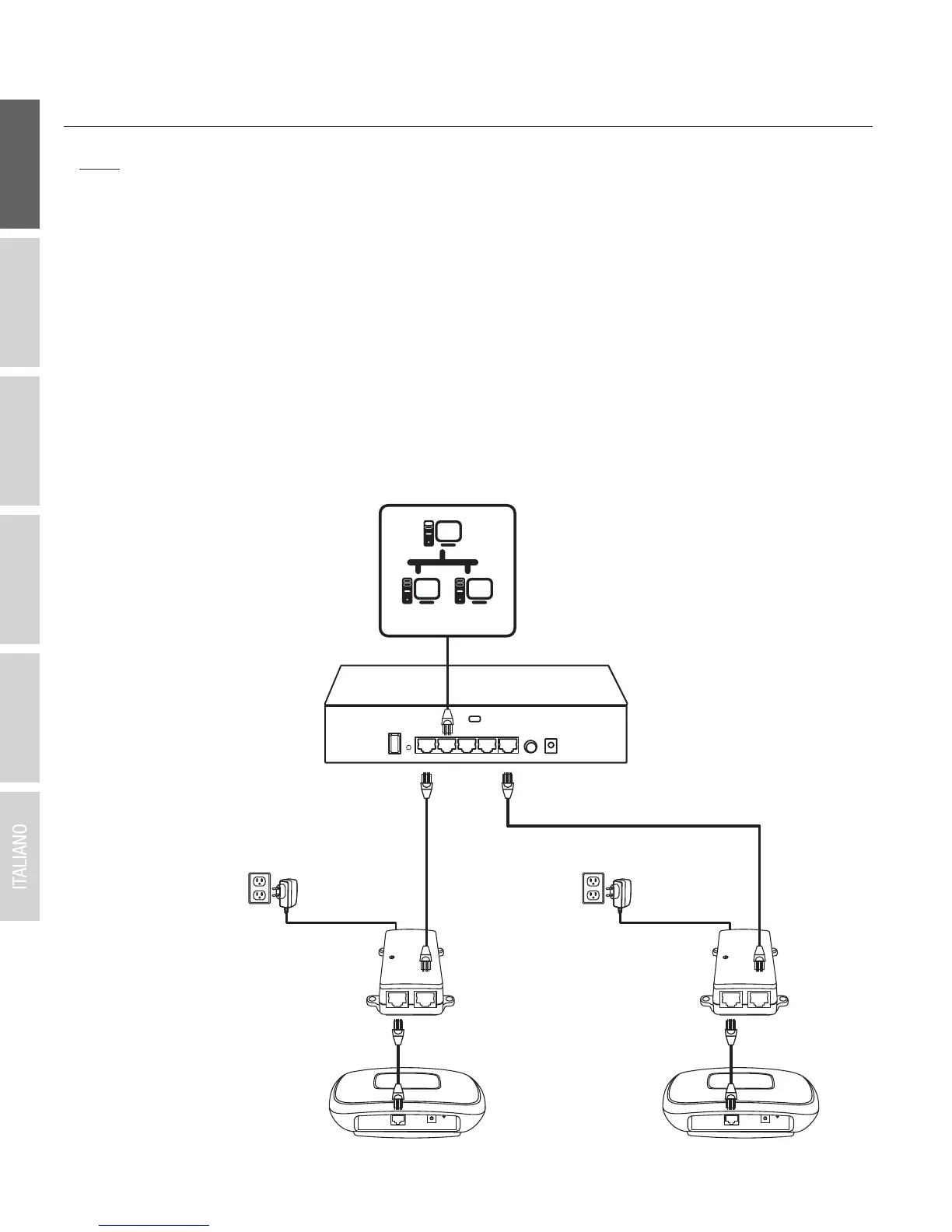ENGLISHFRANÇAISDEUTSCH
ESPAÑOLРORTUGUÊS
7
3. Connect your wireless access points
Note: Before mounting the access points to the desired locations, connect the access point
locally directly to the wireless controller first for initial configuration. The access points are
standard IEEE 802.3af PoE compliant and may also be connected to a PoE/PoE+ switch for data
and power, however, for the purposes of this installation guide we will reference installation
using the supplied PoE injectors.
1. Connect the included PoE injector power adapters to the supplied PoE injectors DC IN power
ports. Connect the adapters to available power outlets to power on the PoE injectors.
2. Using the included Ethernet cables, connect the wireless controller to the DATA IN ports of
the PoE injectors.
3. Using additional Ethernet cables, connect the access points to the PWR+DATA OUT ports
of the PoE injectors.
Access Point
Power
Access Point
PWR+ DATA
OUT
DATA
IN
PoE Injector
Power
PWR+ DATA
OUT
DATA
IN
PoE Injector
Network
