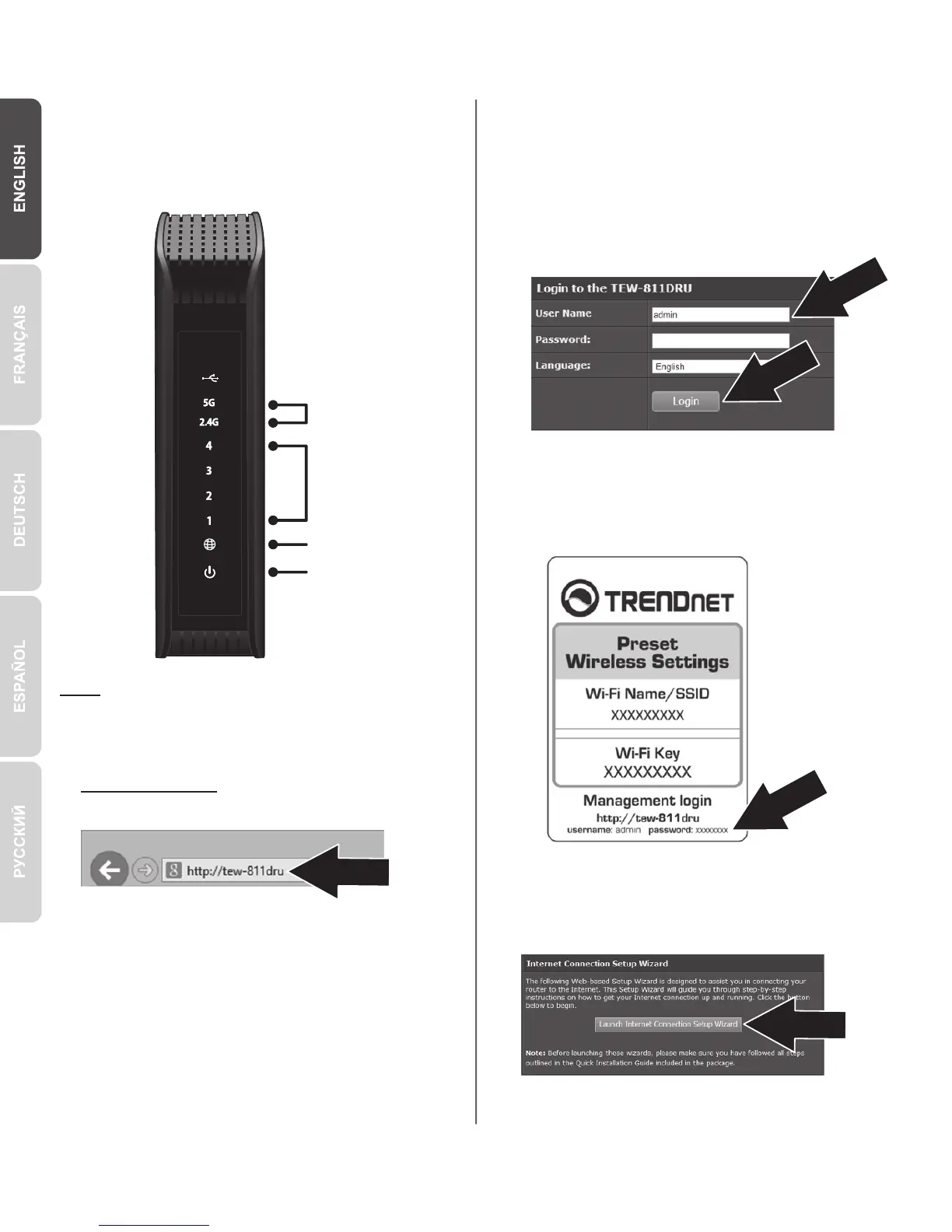9. Open your web browser, type
http://tew-811dru in the Address bar, and then
press Enter.
3
Note: It is recommended that you configure the
Wireless Router from a wired computer.
8. Verify that the status LED indicators on the
front of the router are illuminated: Power,
Internet (Blinking), LAN Ports (1, 2, 3, 4),
and Wireless Bands (5G, 2.4G).
Wireless Bands
LAN Ports
Internet
Power
10. Enter your User Name and Password,
select your preferred language, and then
click Login. You can find the unique
password on a sticker on the front of the
router and on the label on the bottom of the
router.
User Name: admin
Password: XXXXXXXX
Note: User name and Password are case
sensitive.
11. Click Wizard.
12. Click Launch Internet Connection Setup
Wizard.
