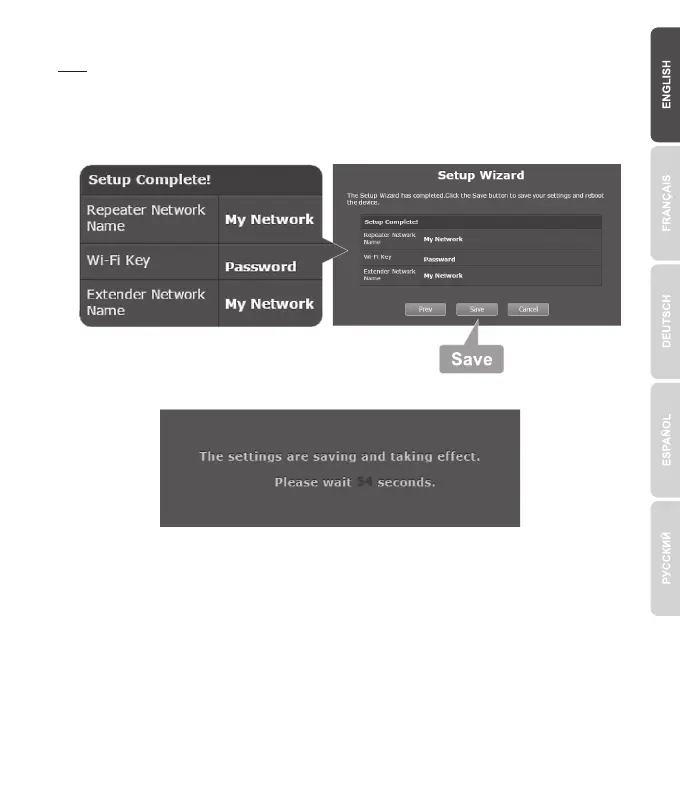8
10. TEW-822DRE will automatically adopt your router's network name (and WiFi key). Click Next.
Note: You can choose to have a different WiFi network name for the extended network. However,
you will then need to manually connect devices to the extended network. (By keeping the same
network name (and WiFi key) your devices will automatically connect to the Range Extender.)
11. The wizard will now show you the settings for your extended network. If these settings are
correct, click Save to save your settings.
12. Please wait while the TEW-822DRE saves your settings.
13. Manual setup is now complete. Your extended network is now active.
