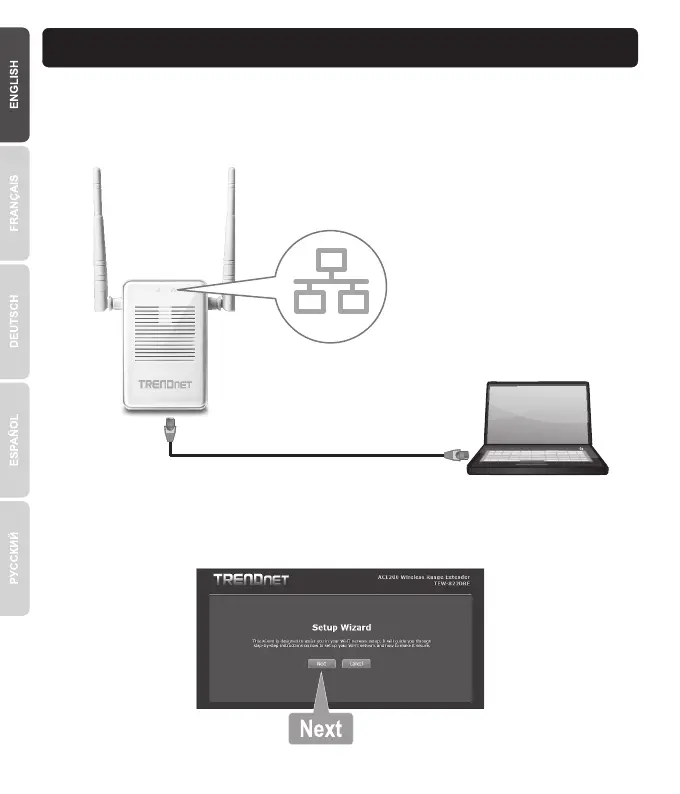5
3. Manual Setup
1. Plug the TEW-822DRE into an electric outlet near your WiFi router, and turn the power switch to
the Extender position.
2. Connect a network cable from the device to a network port on your computer. Confirm that the
Network LED on the TEW-822DRE is lit.
3. On your computer, open a web browser, and enter http://tew-822dre or http://192.168.10.100
into the address bar.
4. The TEW-822DRE will automatically start the setup wizard. Click Next to continue.
