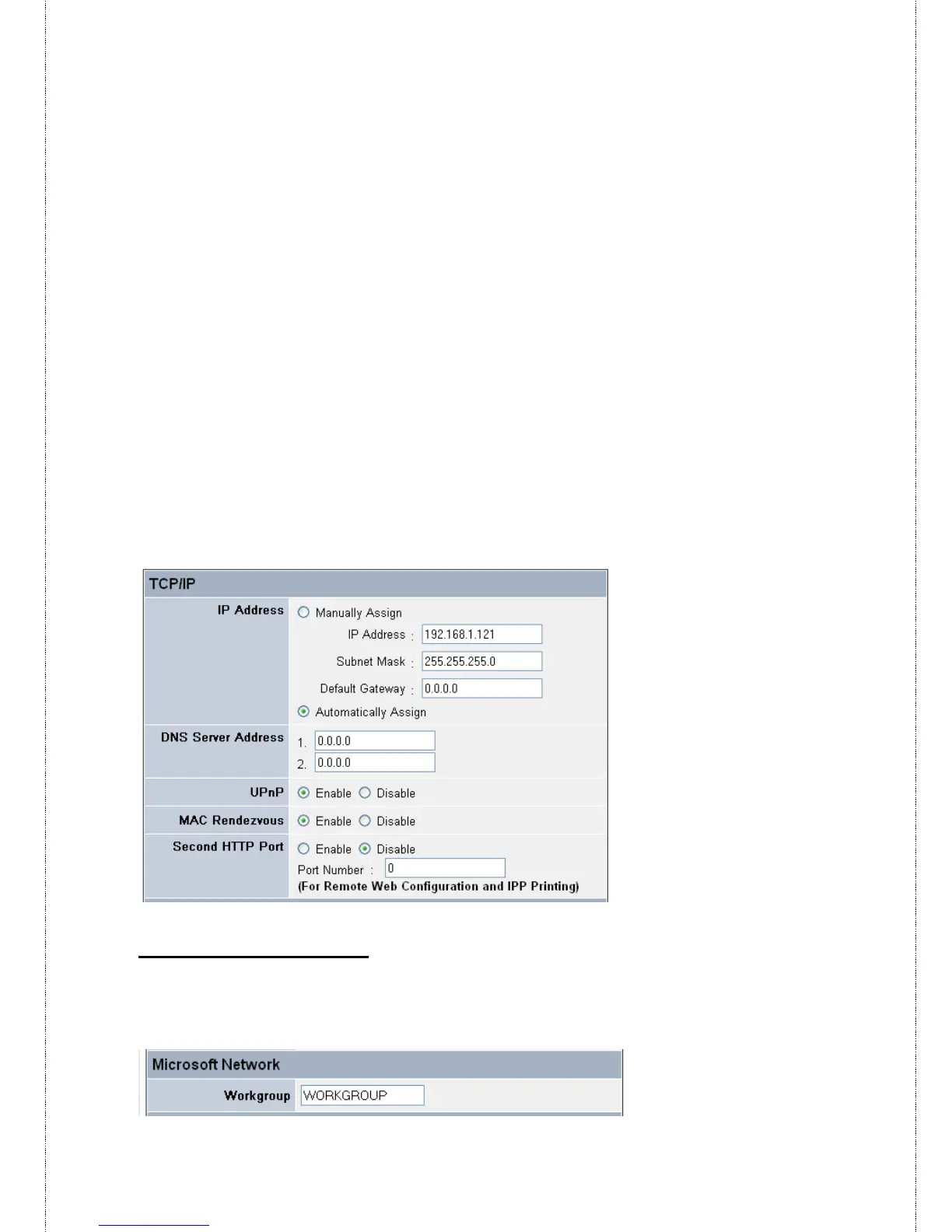- 36 -
- IP Address: This option allows you to set the IP address
manually or automatically. When you choose Manually Assign,
you should enter the related information in the following boxes,
including IP Address, Subnet Mask, and Default Gateway.
- DNS Server Address: DNS (Domain Name System) server is an
Internet service that translates domain names into IP addresses.
Enter at least one DNS IP Address in this field.
- UPnP: This option allows you to enable or disable UPnP mode.
- MAC Rendezvous: This option allows you to enable or disable
MAC Rendezvous mode.
- Second HTTP Port: The default port for communication is via
port 80, and you can change it according to your network
configuration. Select Enable from the option and enter the
desired port number in the following box.
Microsoft Network
Enter the name of the Workgroup that you want the print server
associated with in this field.