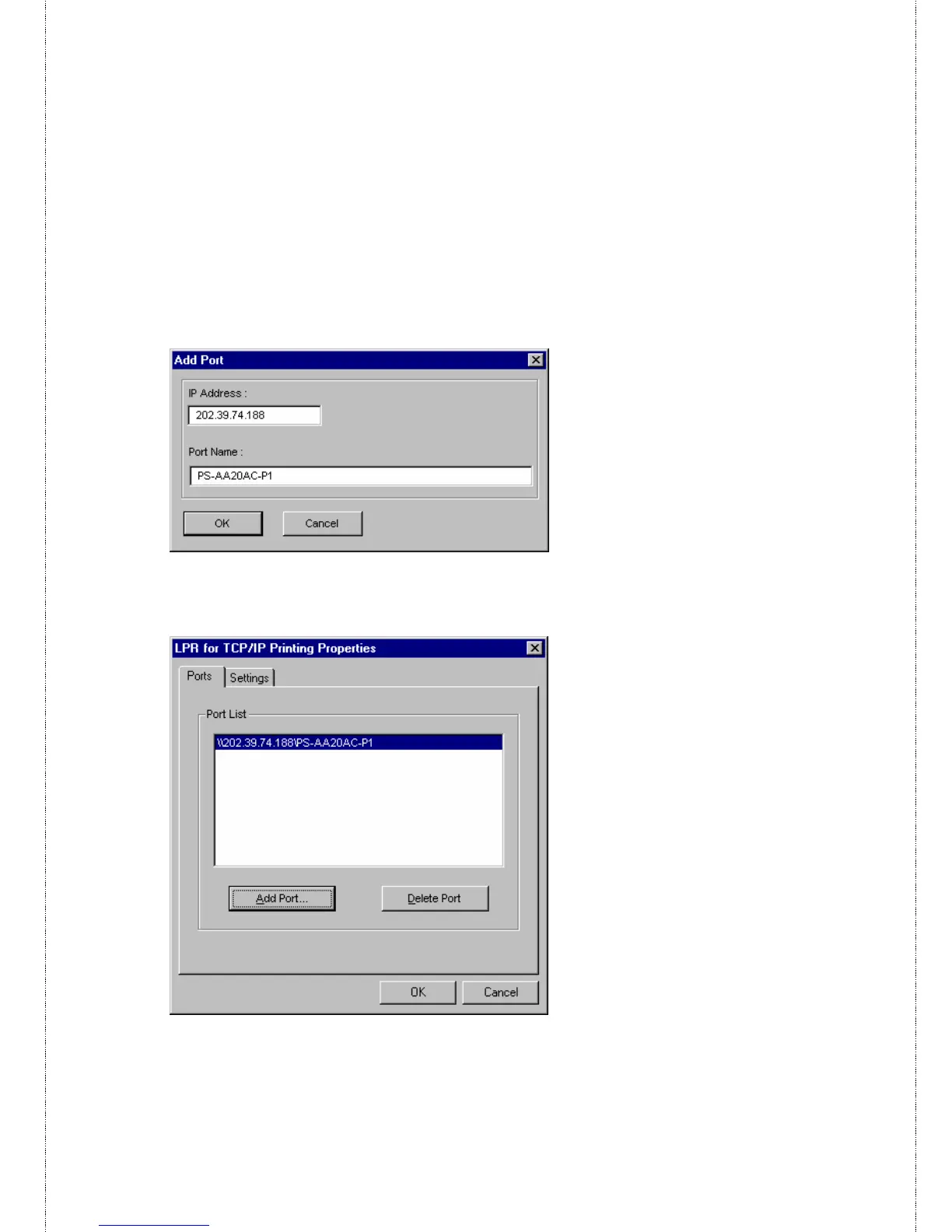- 55 -
4. Click the Add Port... button to add a new lpd-accessible printer
port.
5. Enter the IP address of the Print Server and the name of the
printer port that you will be printing to, then press OK.
Hint: You can get the Port name from the print server’s system
information through web browser. Please refer page 21.
6. Click OK to leave the LPR for TCP/IP Printing Properties
window.
