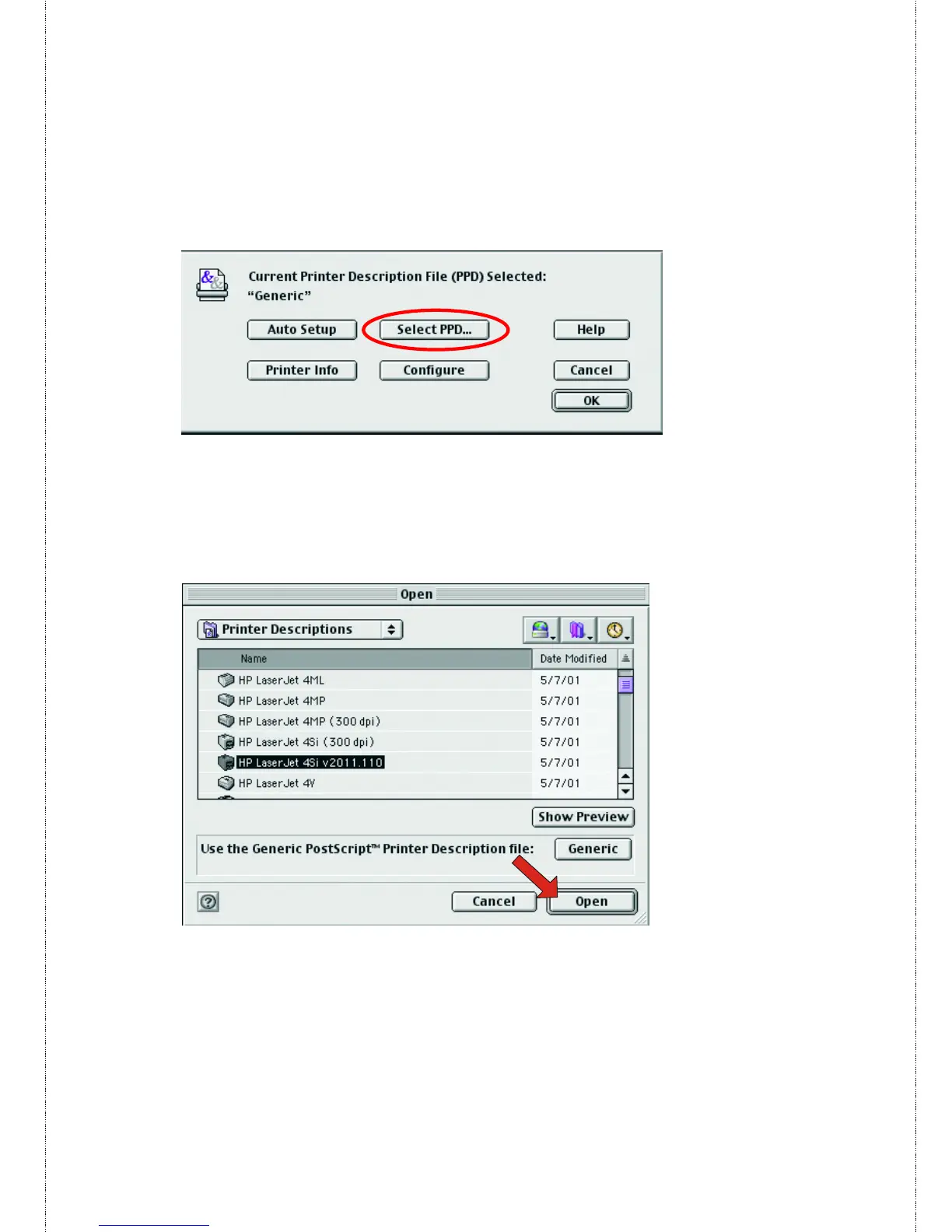- 84 -
4. If you have not previously set this printer as the default, your
computer will prompt you for a PostScript Printer Description file.
Choose Select PPD.
5. Select the appropriate printer description file for your printer.
Click Open. (If your printer is not listed, click Generic to use a
generic printer description.)
The selected printer will become your computer’s default printer. You
may need to choose Page Setup in any applications you have open.