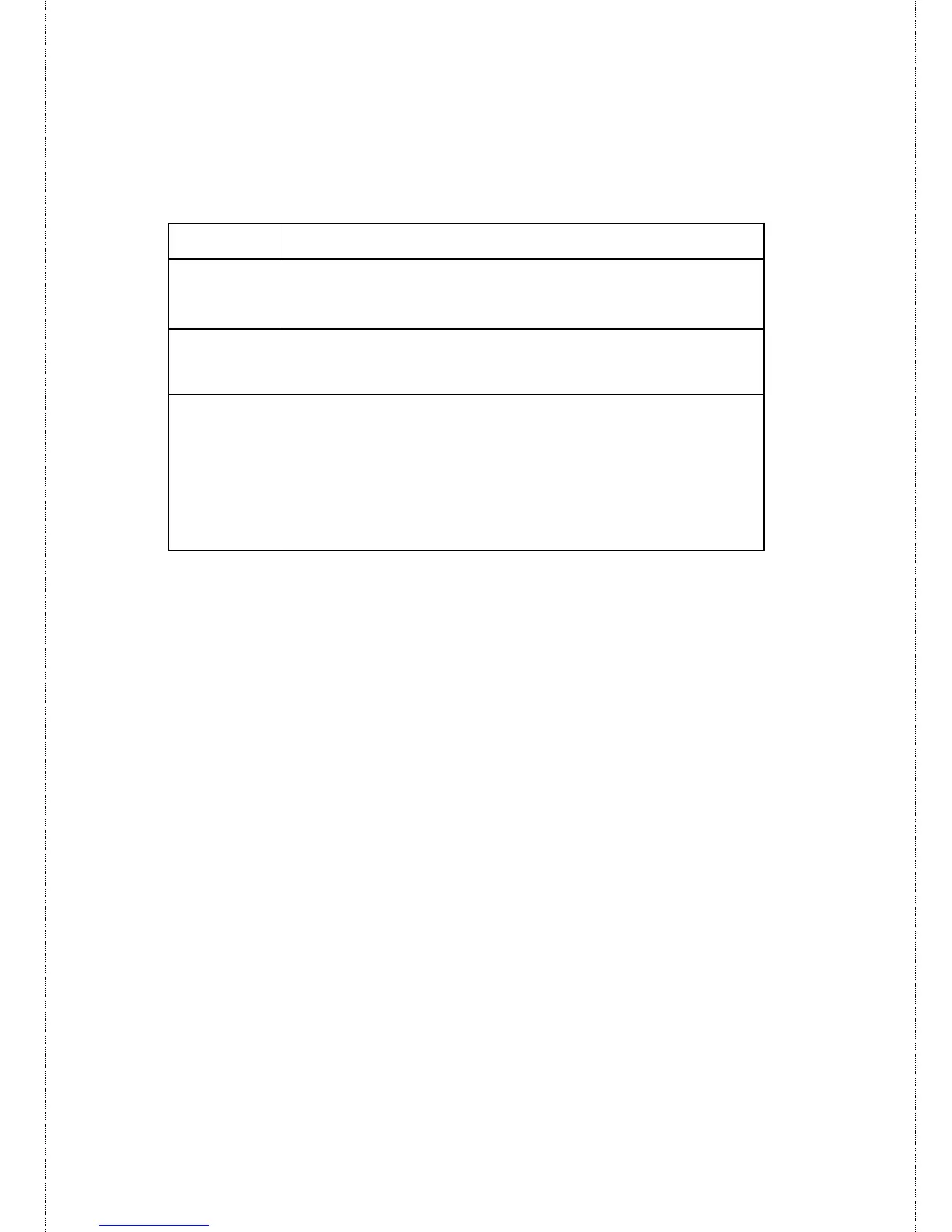- 9 -
There are four green LED indicators on the front panel:
LEDs Description
Pw
(Power)
Steady light confirms that the Print Server is
powered on.
LPT
Steady light confirms that the print has a good
connection to print server.
Lk
(Link/Act)
Steady light confirms that the print server has a
good connection to your wireless network.
When it blinks (briefly dark), the print server is
receiving/ transmitting data from/to the wireless
network.