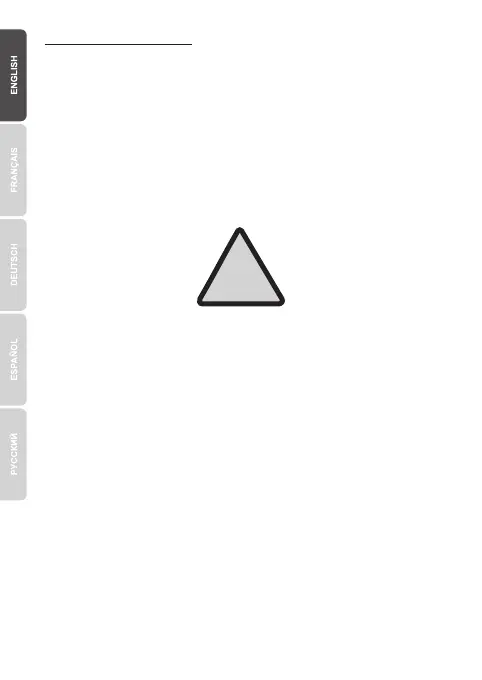3
1. Attach the wall mount plates to the switch.
Wall Mounting Instructions
2. Mount the switch.
ŸTurn off the power before connecting any module or wire. The correct power
supply voltage (12 - 56 V DC) is listed on the product label. Check the
voltage of your power source to make sure that you are using the correct
part. Do NOT use voltage greater than 12 - 56 V DC, as specified on the
product label.
ŸCalculate the maximum possible current in each power wire and common
wire. Observe all electrical codes dictating the maximum current allowable
for each wire size. If the current surpasses the maximum ratings; the wiring
could overheat, causing serious damage to your equipment.
Safety Note
!
