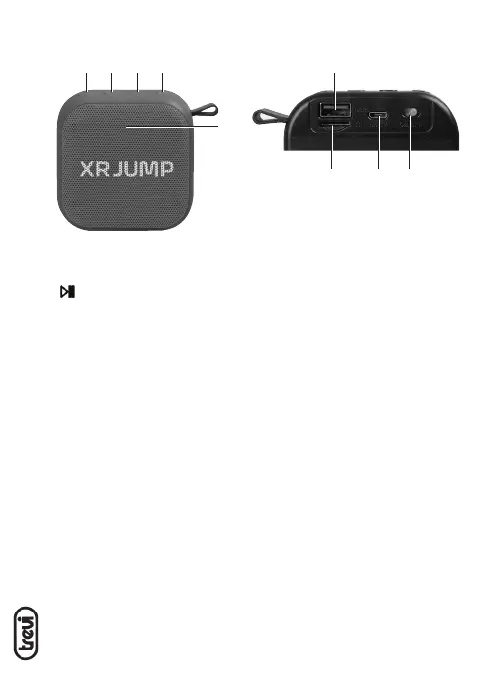XR 8A10
English
CHARGING
The speaker must be recharged when switched off.
1. Using the supplied USB/Micro USB cable, connect the side with the Micro USB jack to the
micro-USB jack (8) and the other end to the PC or USB charger (5V, 500mA not included);
2. Led indicator (6) will light up red to indicate the charging status, after charging it will off.
Note: when the battery is low, the guide voice will reproduce the warning message “Lower
Battery, please recharge” a few times before the device turns off automatically.
BASIC OPERATION
Slide the Power ON/OFF key (9) to turn On/Off the speaker.
Press M button (1) to choose from:
- Bluetooth mode.
- Micro SD mode, if present a micro SD type memory in the slot (7) it will start playback of
the music automatically.
- USB mode, if USB memory connected to the port (5) it will start playback of the music
automatically.
VOLUME ADJUSTMENT
Keep the + (3)/ - (2) key to adjust the music volume.
CONTROLS
1. M button: to change mode
2. - button: Volume -/ Prev
3. + button: Volume+/ Next
4. button: Play/Pausa
5. USB port
6. Charging indicator:
Blue: In playback Mode
Red: On during charging, Off when
charging is complete.
7. TF Card Slot
8. Micro USB Charging port/AUX
9. Power On/Off Switch
1 2 3 4
6
5
7 8 9