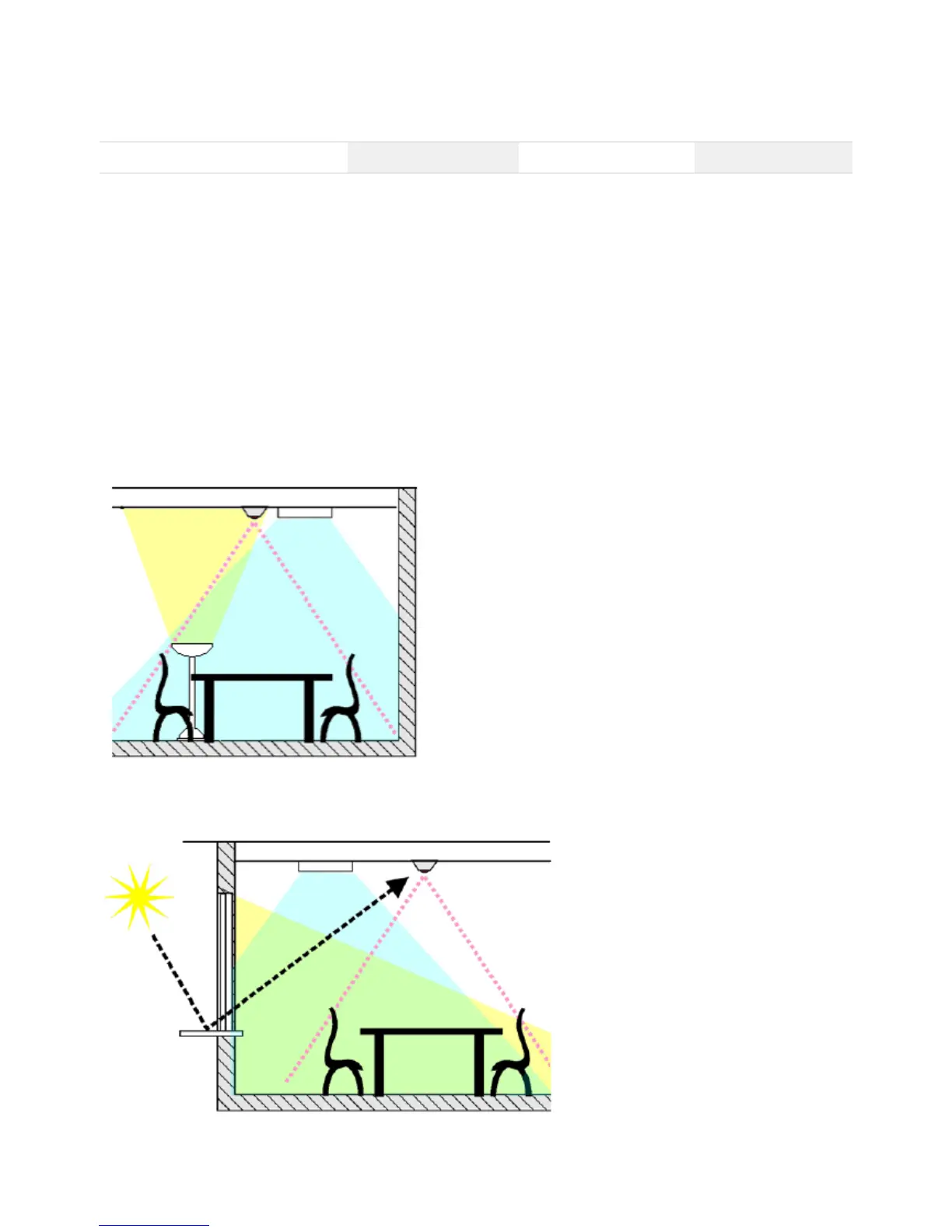4.0 3.1 1.6 2.3
5.2.2. Tricks and hints
Position the ambient light sensor correctly
Ambient light control is based on measuring reflected artificial light and daylight. This light must be detected correctly and
completely. Prevent measurements being falsified by other light sources. Positioning the ambient light sensor correctly is crucial:
1. In order to be able to control ambient lighting properly, the sensor must be able to detect the light from the controlled luminaires
completely.
2. If the sensor is directly exposed to other light sources, this falsifies the results obtained and the reflected artificial light and daylight
can no longer be detected correctly.
Position the sensor so that the sensor's detection area lies within the area that is lit by the controlled luminaires._
Position the sensor so that it is not directly exposed to other artificial light sources (e.g. free-standing luminaires in the room)._