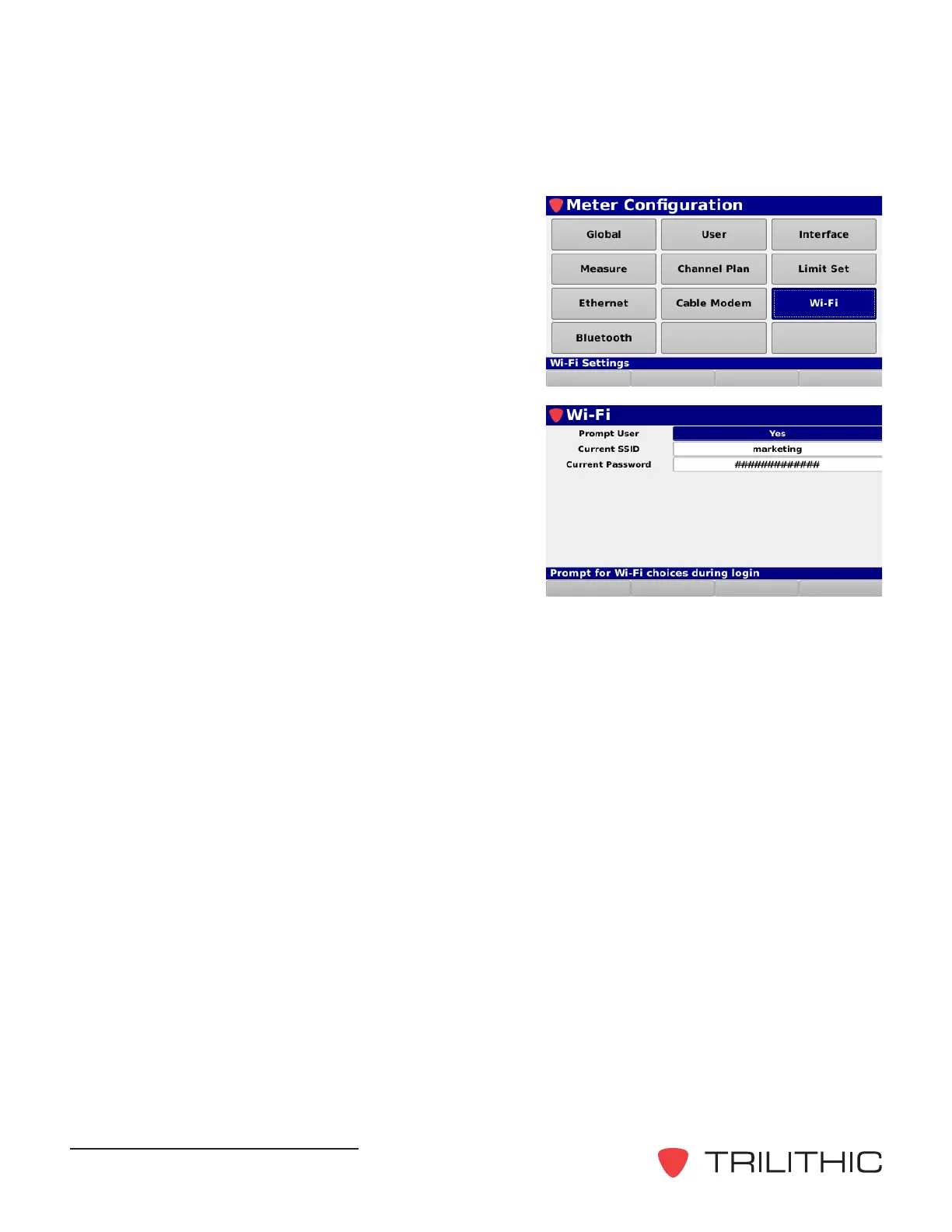360 DSP - Operation Manual, Wi-Fi Option
18
8. The Meter Configuration screen will appear,
use the touchscreen to select the Wi-Fi button
as shown in the image to the right.
9. The Wi-Fi menu will appear, the following items
can be adjusted within this menu:
Prompt User - Use the keypad to select
from either of the following options:
When set to NO, this will cause the
Network Manager to automatically
login using the current SSID/
Password and prevents the user from
adjusting the Wi-Fi settings.
When set to YES, this will cause the Network Manager to disable automatic login
and allows the user to select an alternate SSID or Password.
Current SSID - This field allows you to set a default SSID to use when Prompt User is
set to NO. Use the touchscreen and virtual keyboard to enter a new value.
Current Password - This field allows you to set a default Password to use when
Prompt User is set to NO. Use the touchscreen and virtual keyboard to enter a new
value.
10. After making any changes, select the Back button to save your changes and exit to the
Meter Configuration screen.