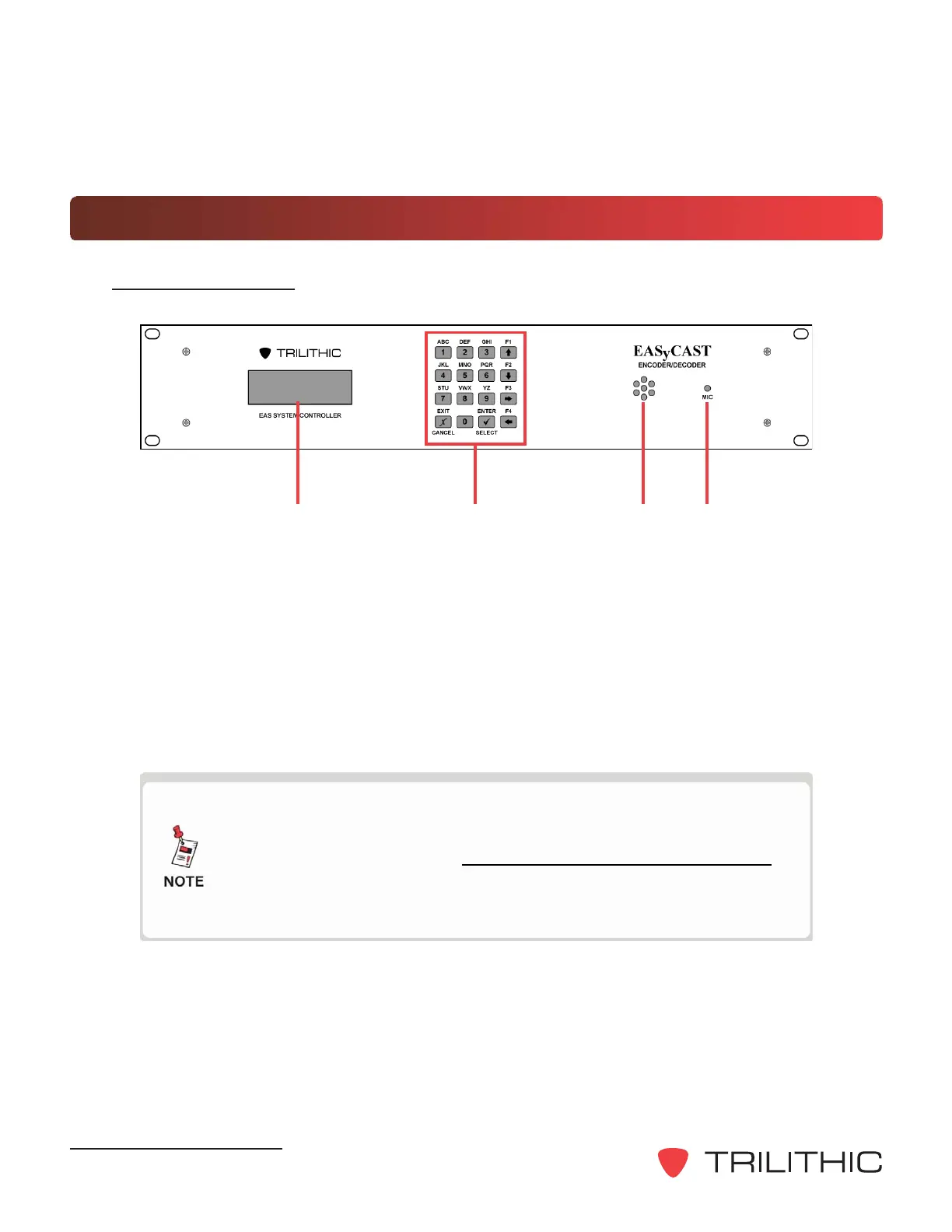EASyCAST - Installation Manual
14
Overview of the EASyCAST Encoder/Decoder
Front Panel View
123 4
1. Microphone - Used for recording user audio or EAS voice message.
2. Speaker - Used for monitoring audio inputs and to provide aural feedback during EAS
activations.
3. LCD display - Provides visual feedback during programming, setup, monitoring, and
activations.
4. 16-Button keypad - Used for local control of the EASyCAST and access to the on-
board menu system.
The keypad and LCD display provide an on-board menu system,
allowing for a limited amount of configuration, tests, and
encoding functions. The EASyCAST Configuration Software
provides more comprehensive configuration and control of the
encoder/decoder.
