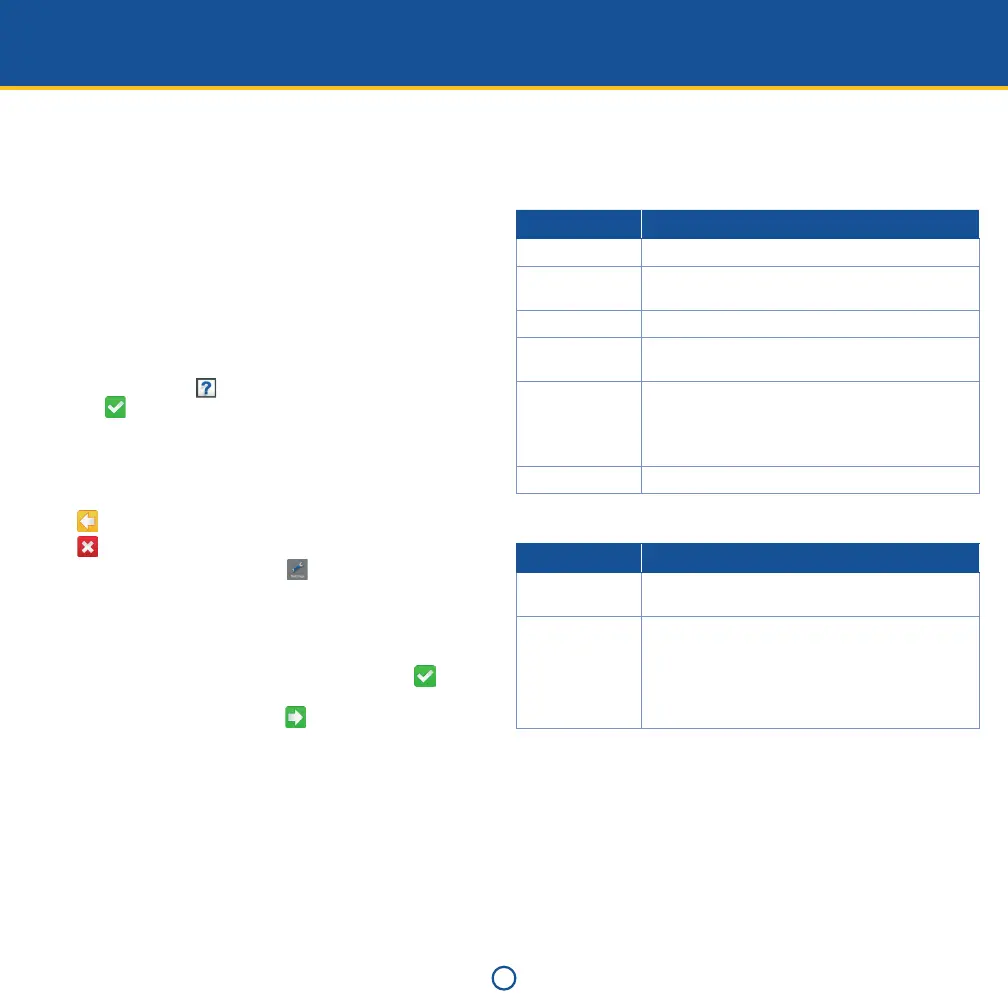2
BEFORE YOU START
Installing Field-IQ hardware
Warning: Anhydrous ammonia (NH3) can cause severe burning,
blindness, or death. Before you begin to operate or service
equipment that contains NH3 or any other chemical, carefully read
and follow all safety instructions in the CFX-750 Display User Guide.
For information on installing Field-IQ™ system, refer to the Field-IQ
Installation Instructions. For the latest versions of these documents, go
to www.trimble.com/agriculture.
Help
The CFX-750 display has built-in, context-sensitive Help that lets
you quickly find information you need. To access Help from any
configuration screen, tap . When you are finished with the Help
screen, tap .
Note - For more information on how to use this product, refer to the latest
version of the CFX-750 Display User Guide.
Setting up the Field-IQ system on the CFX-750 display
Navigating the display:
• Tap to return to a previous screen.
• Tap to discard all changes and start again.
1. In the guidance screen, tap Settings and then tap Implement
2. Tap Application Control.
3. If you are setting the system up for the first time, tap Initial Setup.
If you have previously installed the Field-IQ system, more options
will appear. Select Implement Setup.
4. In the Controller Type screen, tap Field-IQ and then tap
.
5. A summary screen appears. Verify that all hardware that was
installed is recognized and then tap
.
IMPLEMENT SETUP
1. From the Implement Operation drop-down list, select Spraying.
2. Select Implement Layout.
3. Set the Implement Measurements. The options are:
Select Description
Implement Width Total width of the implement.
Number of Rows Not used for sprayers. Needs to be higher than the
number of sections.
Overlap / Skip Distance of overlap or skip between passes.
Left/Right Offset Distance the implement is off from the center line
of the tractor.
Forward/Back
Offset
Distance of the application point from the antenna
(for manual guidance) or from the fixed axle (for
the Trimble EZ-Steer
®, EZ-Pilot™, or Autopilot™
system).
Implement Draft Distance that the implement is drafting.
4. Set up the Implement Switch, if applicable. The options are:
Select Description
Number of
Switches
Number of implement switches hooked up to the
Field-IQ system.
Min Changed
Switches
Number of switch changes that are required to show
the implement in a lifted state. For example, if three
switches are hooked up to the Field-IQ system and
this setting is set to two, the system must see two
switches in the lifted position before the implement
appears as lifted on the display.