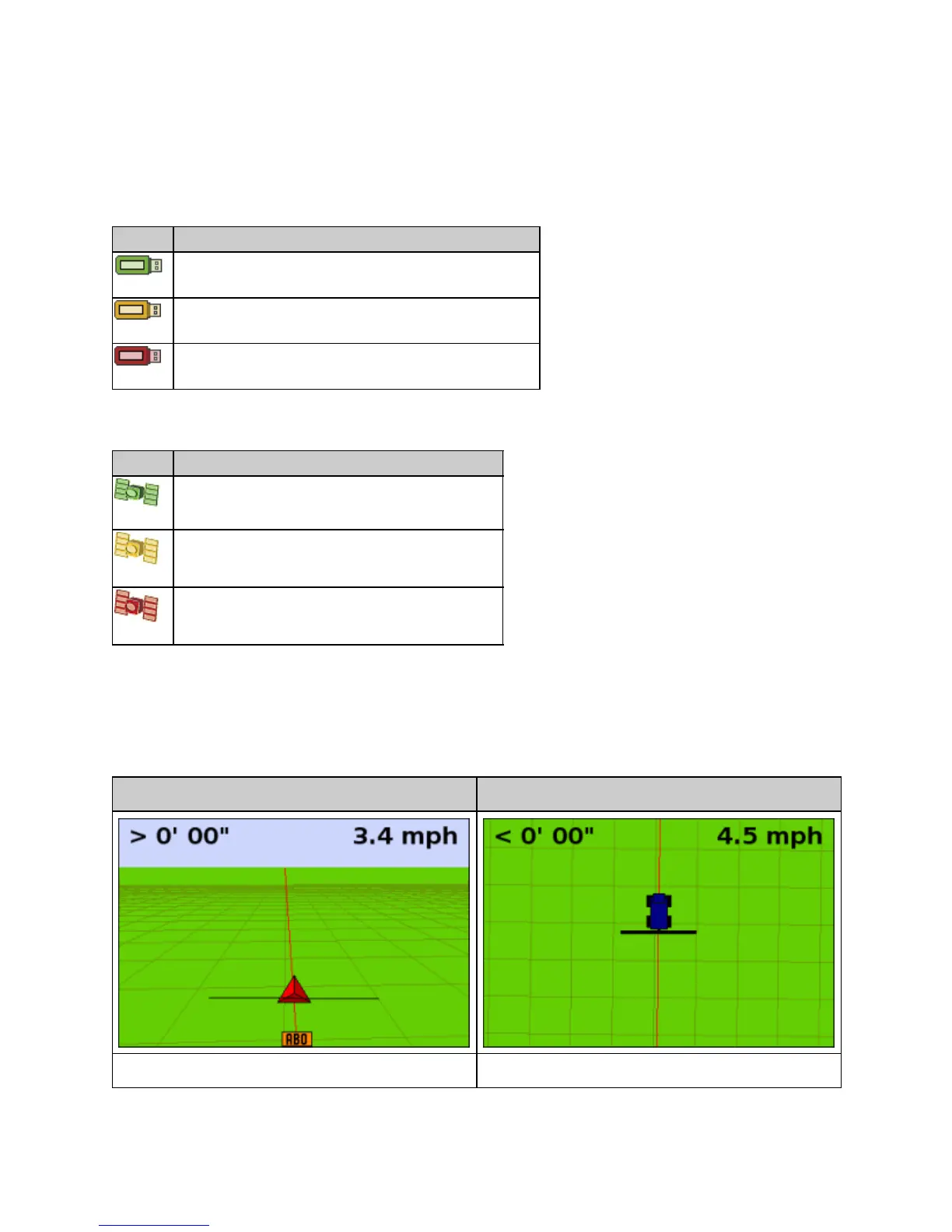Status Indicators
On the main guidance screen, the lightbar has two status indicators.
The color of the USB drive icon shows the status of the USB drive:
ITEM DESCRIPTION
Green
The USB drive is connected and ready
Orange
The USB drive is connected, but currently loading
Red
The USB drive is disabled due to an error
The color of the satellite icon shows the status of the GPS signal:
ITEM DESCRIPTION
Green
The GPS signal is strong
Orange
The GPS signal is outside acceptable settings
Red
There is no signal
View Modes
There are two views when you are driving in the field:
PERSPECTIVE MAP VIEW PLAN MAP VIEW
A 3D view of the field A bird's eye view of the field
14