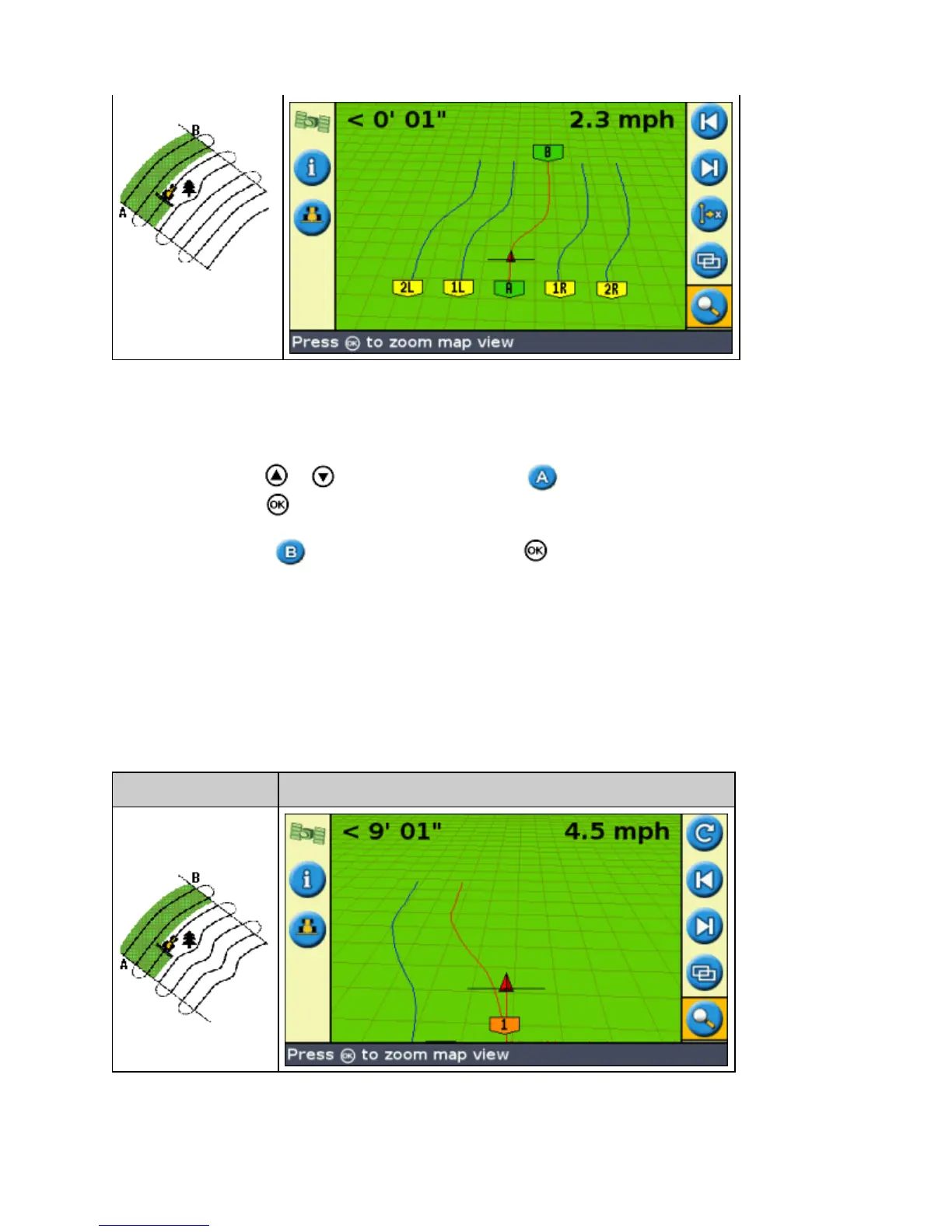Mapping an Identical Curve
Drive to the start point of the curve.1.
Set the A point:2.
Press or until you have selected the icon.a.
Press . The A point is set.b.
Drive the initial curve.3.
Ensure that the icon is selected and then press . The master line appears on the screen.4.
Turn left or right for the next swath. As you move toward the next swath, it appears on the screen and
turns orange to show that it is selected.
5.
Adaptive curve
The adaptive curve pattern is similar to the identical curve pattern. It provides guidance along a curve. However,
the adaptive curve pattern updates guidance after each swath to take into account any deviations you made.
It continually records your path and provides guidance that matches the last path you drove.
PATTERN EXAMPLE
There are two ways to define adaptive curves:
22