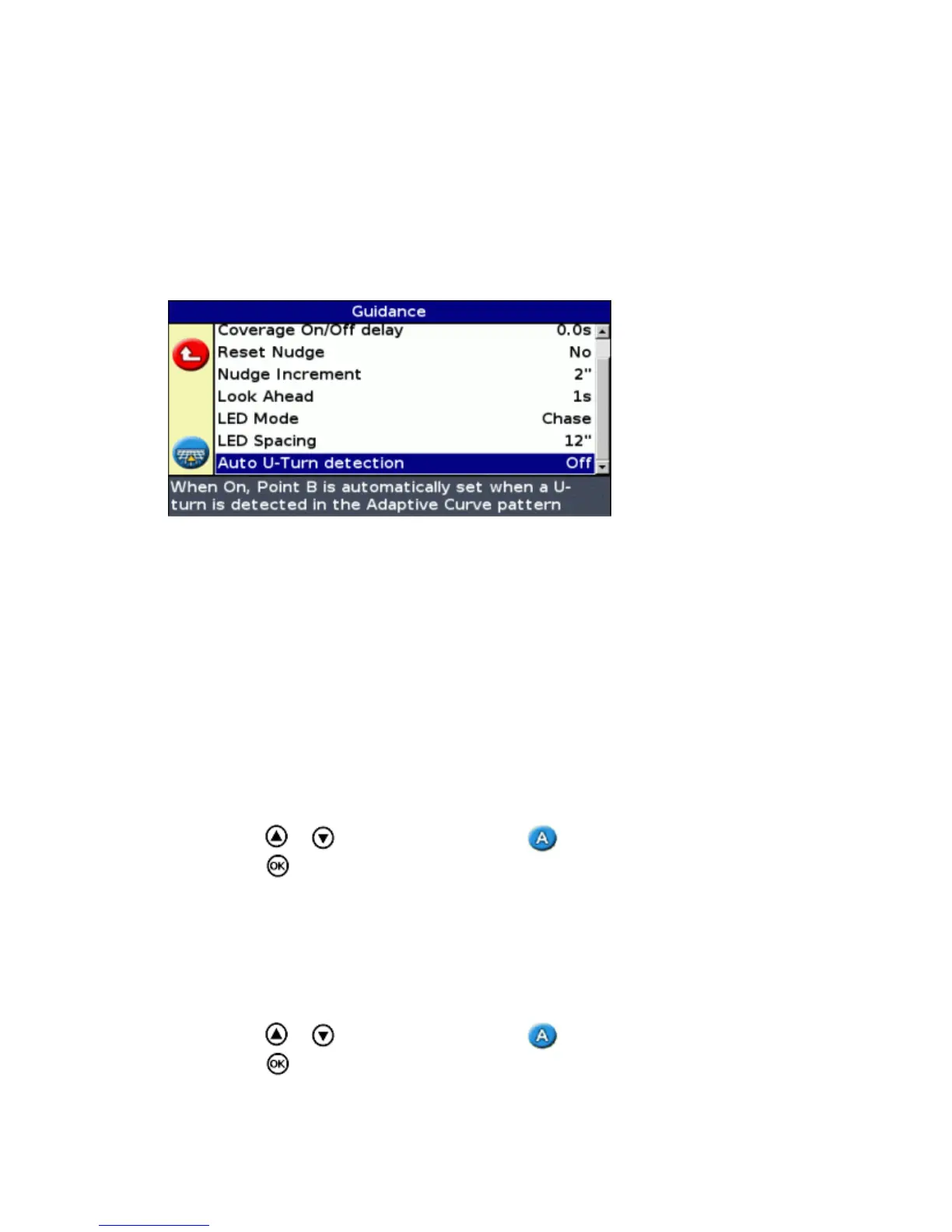Set the A and B points•
Set the A point and perform a U−turn onto the next swath (which is automatically detected)•
The method that you use depends on the Auto U−Turn detection setting.
Changing the Auto U−Turn detection setting
Note: To change the Auto U−turn detection, the lightbar must be in Advanced mode.
Select Configuration / System / Guidance. The Guidance screen appears.1.
Adjust the Auto U−Turn detection setting.2.
Mapping an Adaptive Curve
There are two ways to use the adaptive curve pattern:
Automatically: Set the Auto U−turn detection option to On and then perform a U−turn to generate each
new swath.
•
Manually: Set the Auto U−turn detection option to Off and then set the B point at the end of each swath to
generate the next swath.
•
Adaptive curves with automatic turn detection
Drive to the start point of the curve.1.
Set the A point:2.
Press or until you have selected the icon.a.
Press . The A point is set.b.
Drive the initial curve.3.
At the end of the first curve, perform a U−turn. The system detects the turn and generates the next swath.4.
Adaptive curves with manually defined swaths
Drive to the start point of the curve.1.
Set the A point:2.
Press or until you have selected the icon.a.
Press . The A point is set.b.
Drive the initial curve.3.
At the end of the first curve, set the B point. The system generates the next swath.4.
23