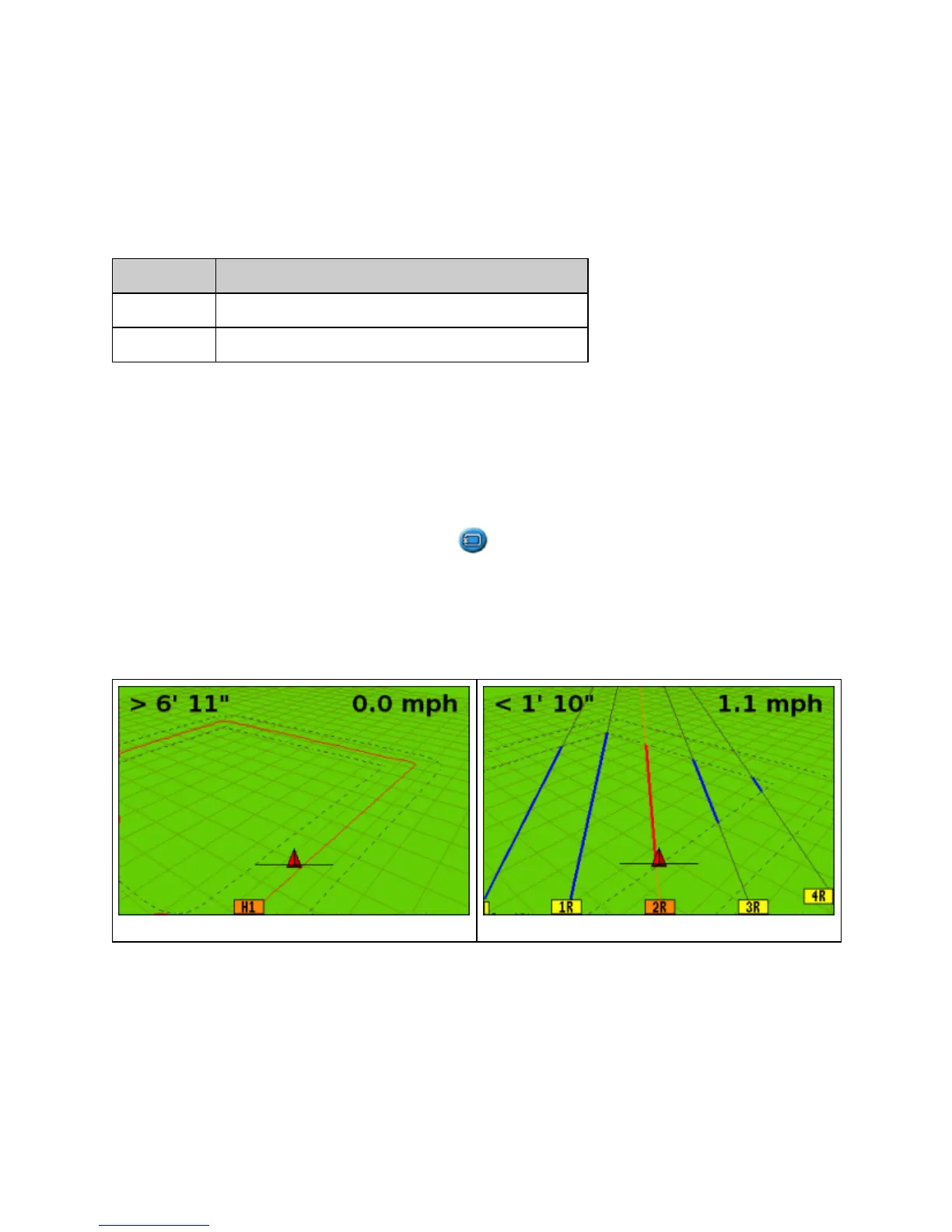Note: No matter how many circuits you are creating, you only define the outside headland. The inner
headlands circuits are copied from that original circuit.
Internal pattern
The internal pattern is the pattern of the guidance lines inside the headland. In Easy mode, the internal
pattern is automatically an AB Line. In Advanced mode, there is a choice of two internal pattern types:
ITEM DESCRIPTION
Straight AB Creates standard parallel swaths inside a headland
A+ Creates parallel swaths at a pre−defined heading
Ending the headland
Note: You need to define the master line for the internal pattern before you complete the headland.
To finish defining the headland, do one of the following:
Drive the headland until you return to the start point. When you enter the circle around the start point, the
headland completes automatically.
•
Drive part of the headland and then select . The headland completes with a straight line from the
vehicle position back to the start point.
•
Reselecting the headland
When you use the headland pattern, you can see either the headland or the internal pattern, not both at once.
Headland pattern visible Internal pattern visible
When you are driving the internal pattern and want to see the headland guidance again, do one of the following:
Drive into the headland before the first internal swath or after the final internal swath. The headland
appears automatically.
•
(Advanced mode only) Drive into the headland and then use the Select AB Line option to reload the
headland.
•
Mapping a Headland
26