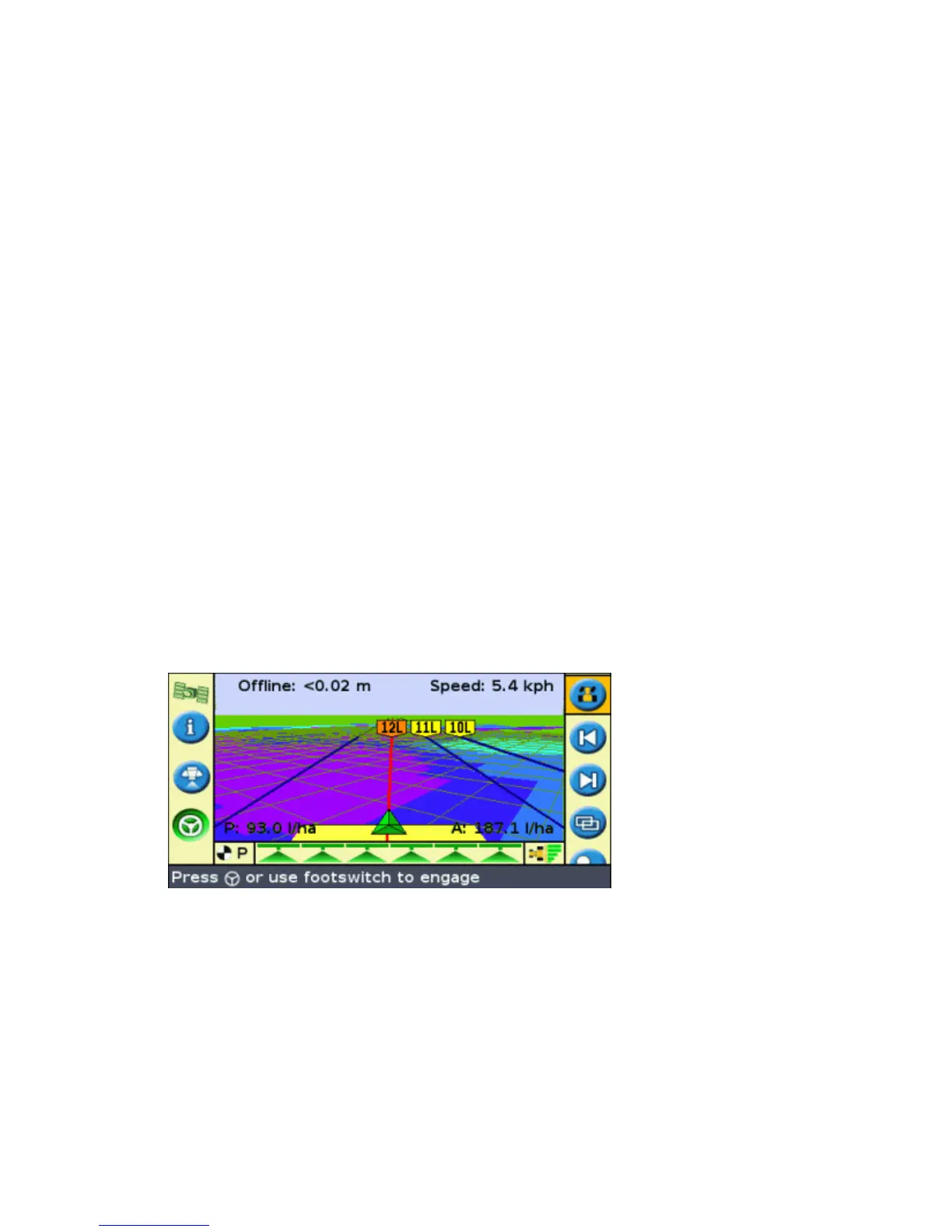Prescriptions
Introduction to Prescriptions
The EZ−Guide 500 lightbar can import variable rate prescription files in Shapefile format. The application rate
information from the prescription attribute file (.dbf) is sent to EZ−Boom or a supported third party variable rate
controllers to control flow rates.
Note: All prescription files must use geographic WGS84 for the coordinate system.
Variable rate prescription functionality is only available after a password upgrade has been purchased. For more
information on purchasing the variable rate prescription functionality, contact your local EZ−Guide 500 reseller.
To enable the variable rate prescription functionality, see Initial Setup .
Note: Managing and using prescription files can only be done when the lightbar is in Advanced mode.
When a prescription is loaded, the following changes appear on the main map screen:
Prescription polygons are shown as colored areas•
The EZ−Boom information tab contains two new items:•
Prescription: Name of the presciption loaded♦
Target Rate: Target rate from the prescription file♦
P is displayed in the rate selector box and on the main map to indicate that the prescription rate is being
used, rather than the Target 1 rate ( T )
•
Importing Prescriptions
The EZ−Guide 500 lightbar can import Shapefile prescription files from a USB drive inserted into the lightbar.
Note: All prescriptions must be imported (copied) from the USB drive to the EZ−Guide 500 lightbar. The lightbar
cannot read prescriptions directly from a USB drive.
To import a prescription:
4