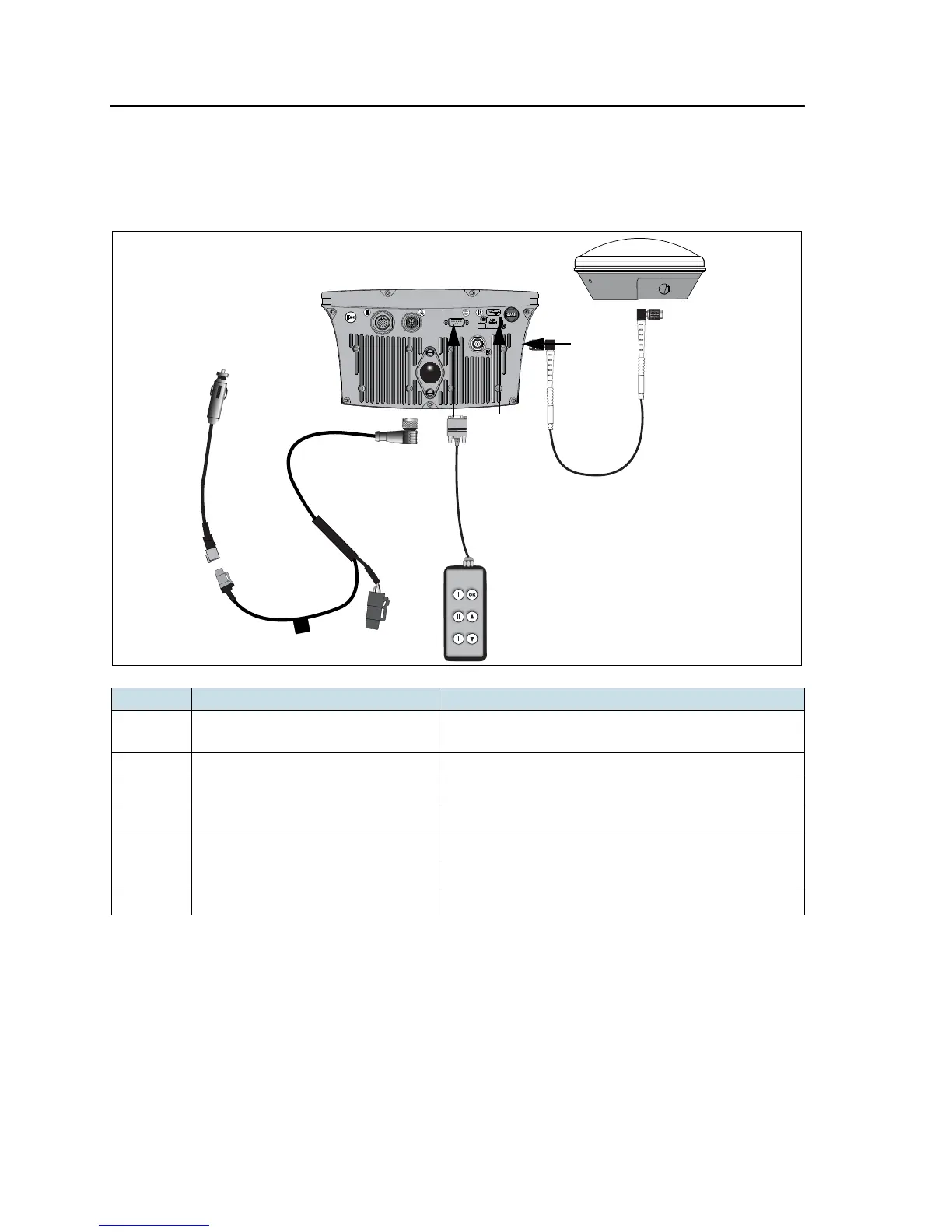1 Connecting the Lightbar Only
8 EZ-Guide 500 System Cabling Guide
EZ-Guide 500 lightbar only
This figure shows how to connect the EZ-Guide 500 lightbar guidance system using
the new power cable:
Item Description Part number
c
Antenna 60600-02 (DGPS)
77038-00 (OmniSTAR/RTK)
d Antenna cable 50449
e
Remote keypad (optional) 66030-00
f
Power cable 62817
g
Power connector cable 62818
h
EZ-Guide 500 lightbar 66100-xx
i
To power –
LABEL
EZ-Guide