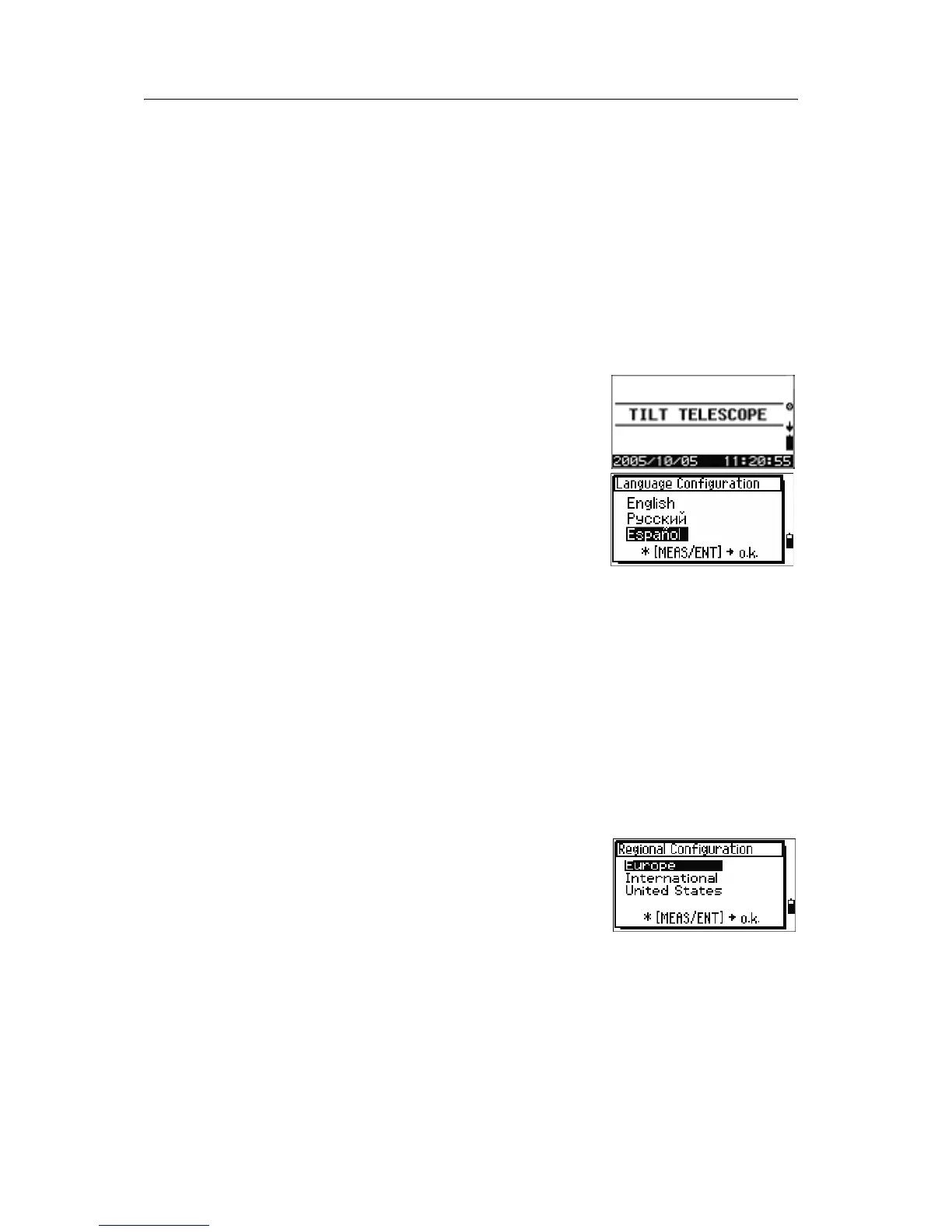3 Before Going to the Field
32 Trimble M3 Total Station User Guide
3.1 Selecting a language
The Trimble M3 total station provides three language
selections, depending on the language pack that you
have installed:
• Language pack 1: English, Russian, and Spanish
• Language pack 2: English, German, and French
Language pack 1 is the default language pack
installed at the factory. To have another language
pack installed, contact an authorized Trimble total
station service provider.
1. To select a different language, power on the
instrument and at the
TILT TELESCOPE
screen, press
[ESC] and then press [3].
The
Language Configuration screen
appears. The screen shows up to three languages
that are currently available.
The current language selection is highlighted.
2. Press
[^] or [v] to highlight the required language
and then press
[ENT].
The instrument reboots and displays the start-
up Tilt Telescope screen in the selected
language.
3.1 Changing regional configuration presets
You can quickly configure the Trimble total station to a pre-set combination of default
regional settings. The Regional Configuration screen appears only after the language is
selected.
To change the regional configuration pre-sets:
1. Follow the steps in Selecting a language, page 32.
After the instrument is rebooted and the
telescope is tilted, the
Regional
Configuration screen appears.
2. Press
[^] or [v] to highlight the required regional
settings and then press
[ENT].