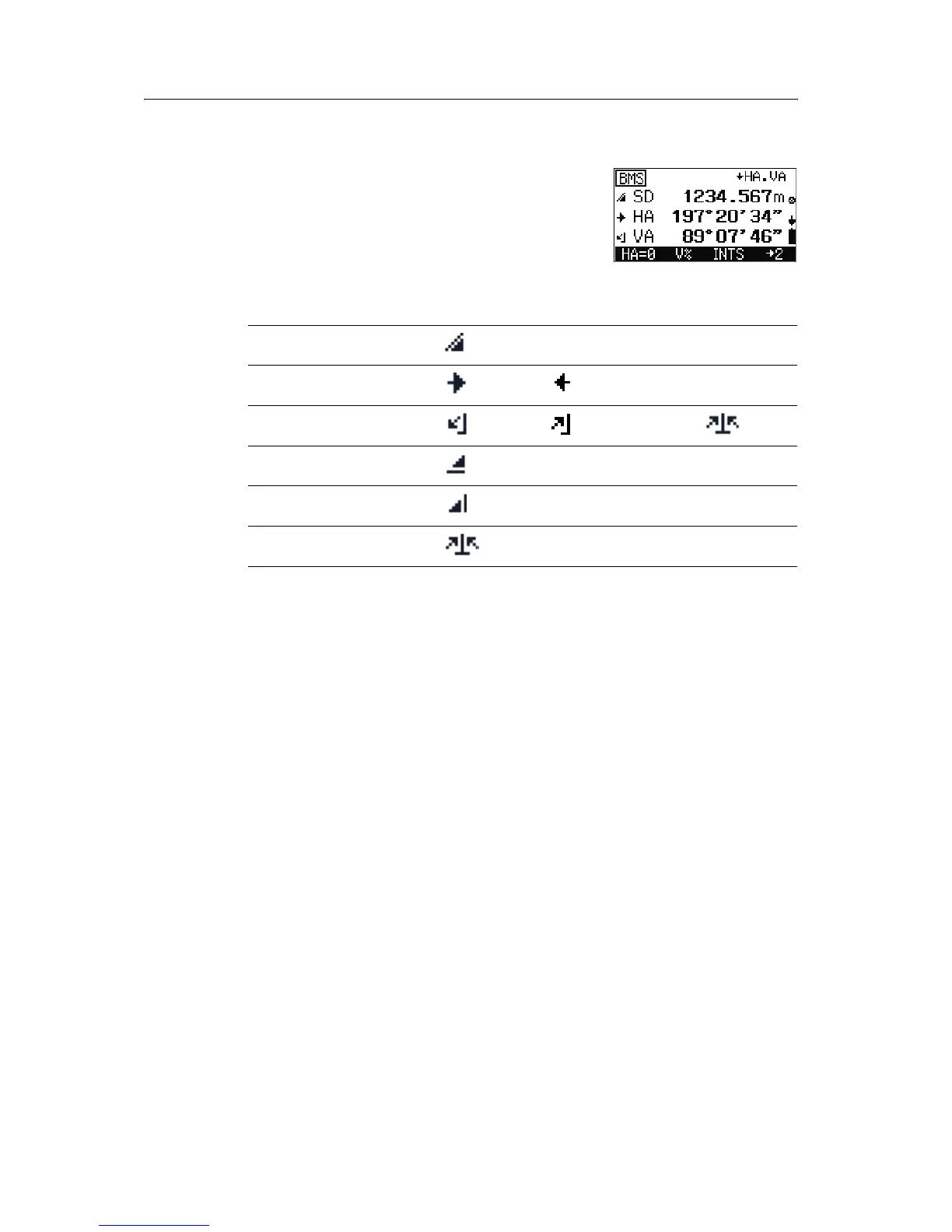5 Basic Measurement Screen
56 Trimble M3 Total Station User Guide
5.1 Measurement mode
The Basic Measurement Screen BMS appears after the
Tilt Telescope screen. The Basic Measurement
Screen displays the current angle measurements and
most recent distance measurement.
The measurement (MEAS) indicators are shown on the
left of the screen. They are:
Table 5.6 Measurement mode indicators
SD
Slope distance
HA
Horizontal angle
Clockwise Counter-clockwise
VA
Vertical angle
Zenith Vertical ± Elev.
HD
Horizontal distance
h
Height
V%
Percent grade