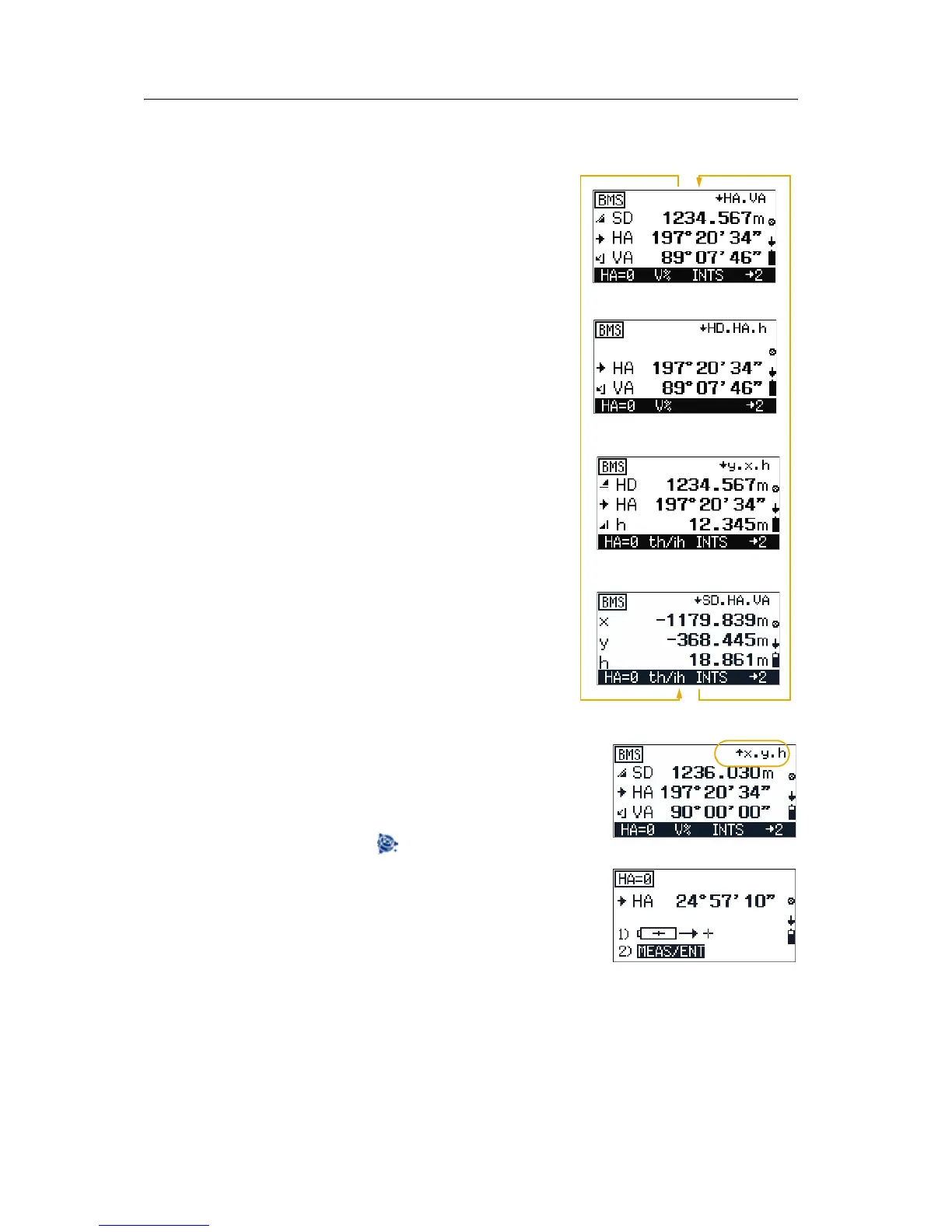Trimble M3 Total Station User Guide 57
Basic Measurement Screen 5
5.2 Changing the screen display
There are four BMS screens. To move between
the screens, press
[^] or [v].
The items that will appear in the next screen are
shown in the screen header (upper right corner).
You can also do the following using the Trimble menu
key and function keys:
• To access the HOT MENU screen from any BMS
screen, press .
• From the startup BMS screen, press [F1] to go to
HA=O screen, see Setting the horizontal angle
(HA), page 60.
[v]
[^]
[v]
[^]
[v]
[^]