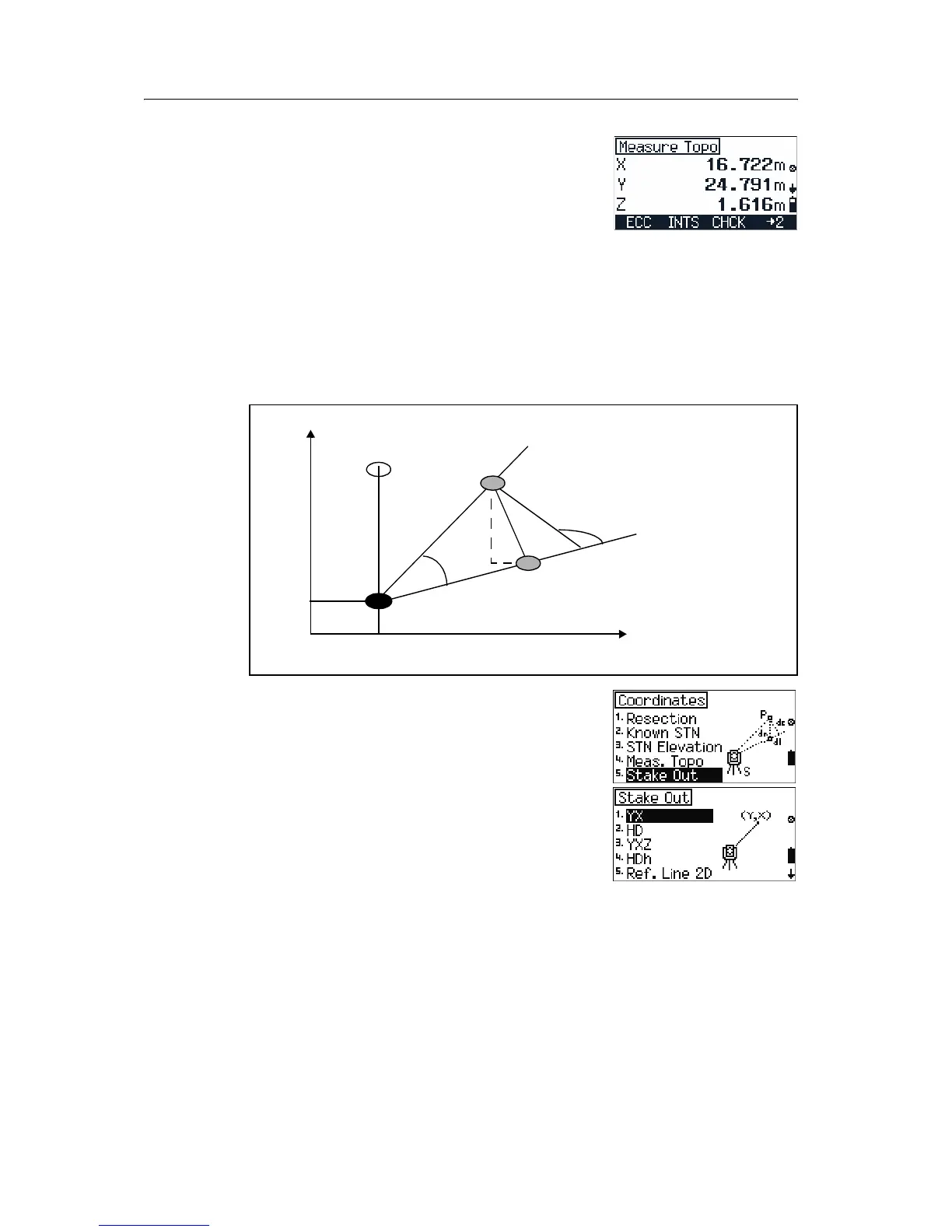7 Coordinates
86 Trimble M3 Total Station User Guide
–Press [F4] o.k. to finish the setting for
eccentricity. The
Measusre Topo screen
appears.
Note – The last two characters in the screen name
indicate the prism direction.
2. Press
[MEAS/ENT] to take a measurement and
record the point with offset values.
7.1 Stakeout
You can search points or stake out points in a given system of coordinates.
1. From the
MENU screen, select [5] Stake out.
2. The
Stake Out menu screen appears. Do one
of the following:
– To stake out points using 2D coordinates,
press
[1] XY, see Stake out by coordinates (XY
or XYZ), page 87.
– To stake out points using 2D angle and
distance, press
[2] HD, see Stakeout by angle
and distance (HD or HDh), page 89.
– To stake out points using 3D coordinates,
press
[3] XYZ, see Stake out by coordinates
(XY or XYZ), page 87.
X
X
s
N2
P (set out point)
-dc
dx
dy
N1 (1st appr. point)
Station
-Hz
dr
dl
Y
s
Y