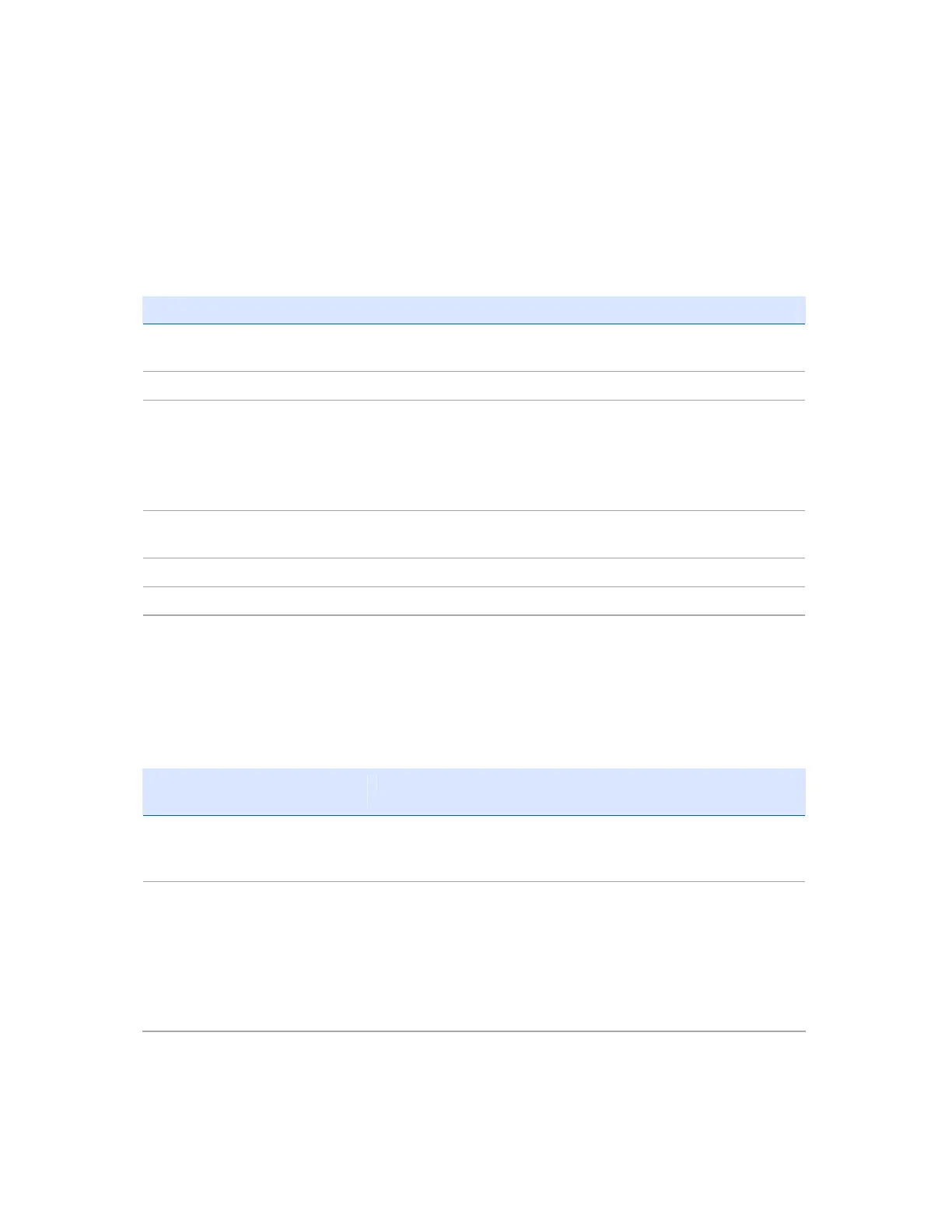TrimbleR10ReceiverWebHelp
ButtonandLEDoperations
Note–SPS985only
TheLEDsonthefrontpanelindicatevariousoperatingconditions.Generally,alitorslowlyflashing
LEDindicatesnormaloperation,aLEDthatisflashingquicklyindicatesaconditionthatmayrequire
attention,andanunlitLEDindicatesthatnooperationisoccurring.Thefollowingtabledefines
each
possibleLEDstate:
Theterm... meansthattheLED...
Veryslow
flash
isoffandonequallywitha1.5secondcycle.
Slowflash alternateson/offevery½second.
Radioslow
flash
isofflongerthanitisonwhenthesmartantennaisreceivingcorrections.Thesmart
antennarepeatsthiscycletypicallyoncepersecond.
isonmorethanoffwhenthesmartantennaistransmittingcorrections.Thesmart
antennarepeatsthiscycletypicallyoncepersecond.
Medium
flash
isoffandonequallymorethanoncepersecond.
Fastflash alternatesrapidlyon/offevery1/10ofasecond.
On islitsteady.
Off isunlit.
Powerbutton
Action Power
button
Description
Turnonthesmart
antenna
Press(see
thenote
below)
AllfourLEDslightupandremainlitfor3seconds.ThenallLEDsgo
offandthenthepowerLEDimmediatelycomesbackon.
Turnoffthereceiver Holdfor2
secondsand
thenrelease
WhenholdingdownthePowerbutton;thebatteryLED
remainson.TheWi‐FiLEDremainsinitsstateandthenturns
offafter2seconds.TheSatelliteLEDturnsconstantandthen
turnsoffafter2seconds.
Afterreleasingthepowerbutton,thebatteryLEDstayslitfor
about
5secondsandthenallLEDsgoblank.